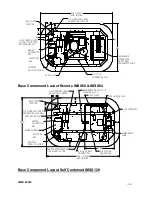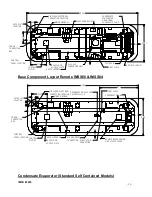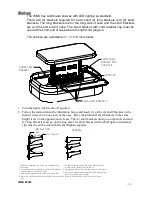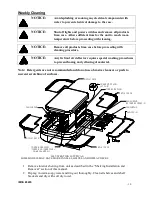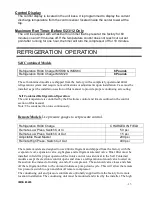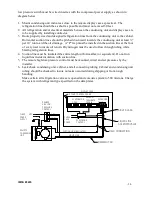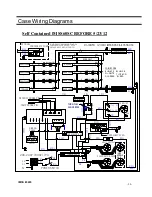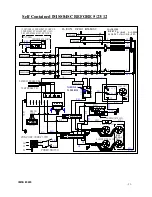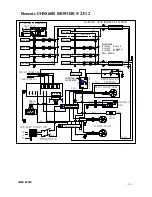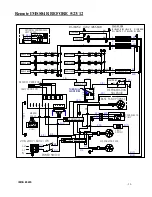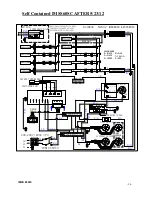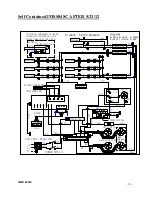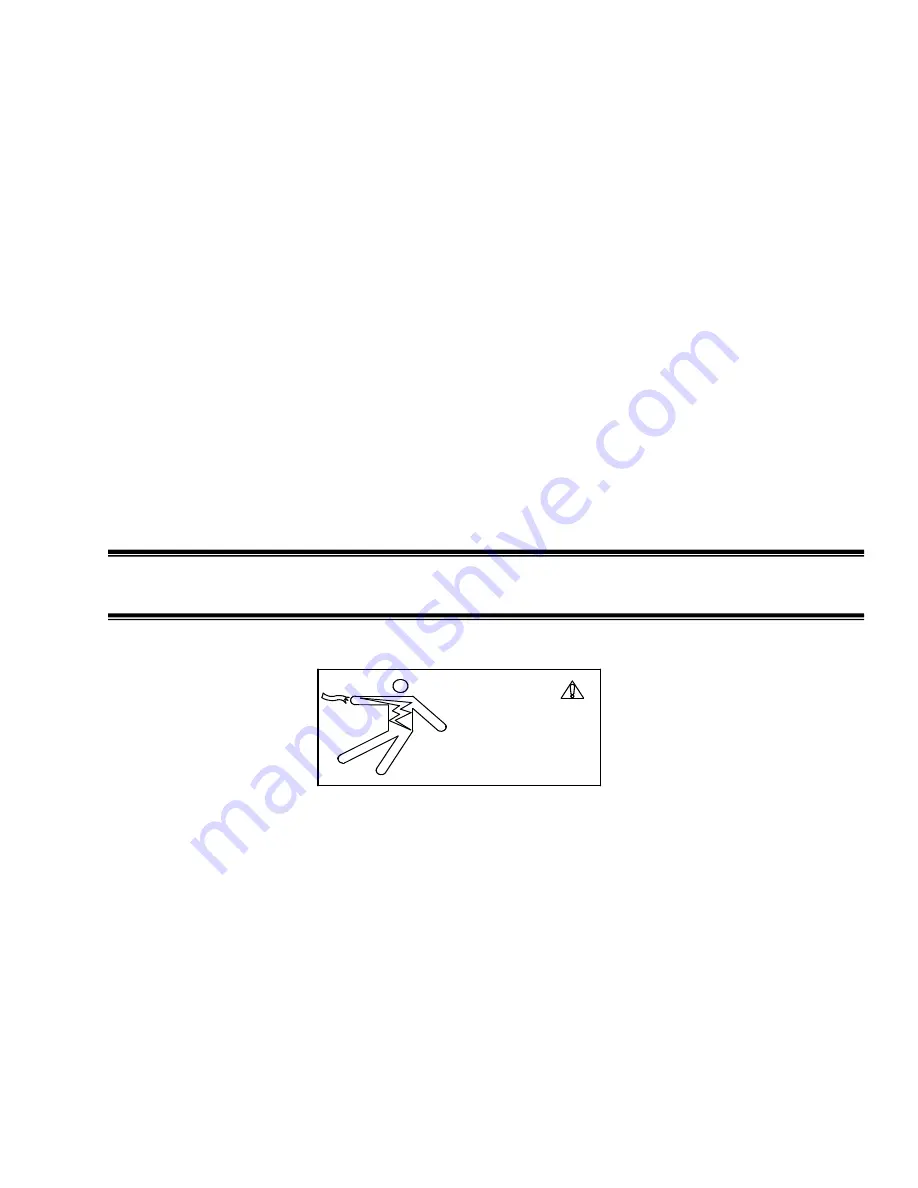
IMSS E3265
- 20 -
CAUTION
POWER BEFORE
RISK OF ELECTRIC
SHOCK DISCONNECT
91-12340
SERVICING UNIT.
3.
Remove tower side panels by lifting (4) latch levers and pulling tower side panel out
away from tower.
4.
Remove the tower inner panel by lifting panel up until retaining pins clear key slots
hole. Pull panel out of tower.
5.
Dip rag in warm soapy water and ring out thoroughly. Clean the tower side panels,
tower inner panels and inside both tower ends. Dry with soft dry towel
6.
Lift the display decks up and out of evaporator tub.
7.
Remove the fan shroud assembly by removing (4) retaining screws from the outer flange
and the (2) from the inner flange. Lift the fan shroud assembly and reach in and unplug
the evaporator fan motor cord(s). Lift fan shroud assembly out of tub.
8.
Clean the display deck(s) using warm soapy water and a brush. Rinse thoroughly and
allow dry. Wipe off fan shroud assembly (do not rinse or submerge fan motors).
9.
Clean the entire interior of the case using warm soapy water. Wipe off all soapy water
with a damp cloth and allow to dry. (DO NOT use solvents such as Acetone, Benzene,
Carbon Tetrachloride, and Lacquer Thinners)
10.
IMPORTANT: Cleaning the clear acrylic plastic front air deflector requires special
care to prevent hazing and yellowing of material. Clean as described in “Acrylic
Air Deflector Cleaning” section of this manual.
11.
Reassemble all components in reverse order.
NOTE: Depending on the amount of usage and spillage of foreign material, some fasteners
may have to be removed and parts disassembled to allow proper cleaning of the unit.
SERVICE INFORMATION
Before any service work is performed on the case, make sure all power is disconnected
to the case.
Service problems or request for repair parts from authorized service agencies, trained
service personnel, or owners should be referred to:
TECHNICAL SERVICE DEPARTMENT
Federal Industries
P.O. Box 290
Belleville, WI 53508
Toll Free: (800) 356-4206 / WI Phone (608) 424-3331
Fax: (608) 424-3234