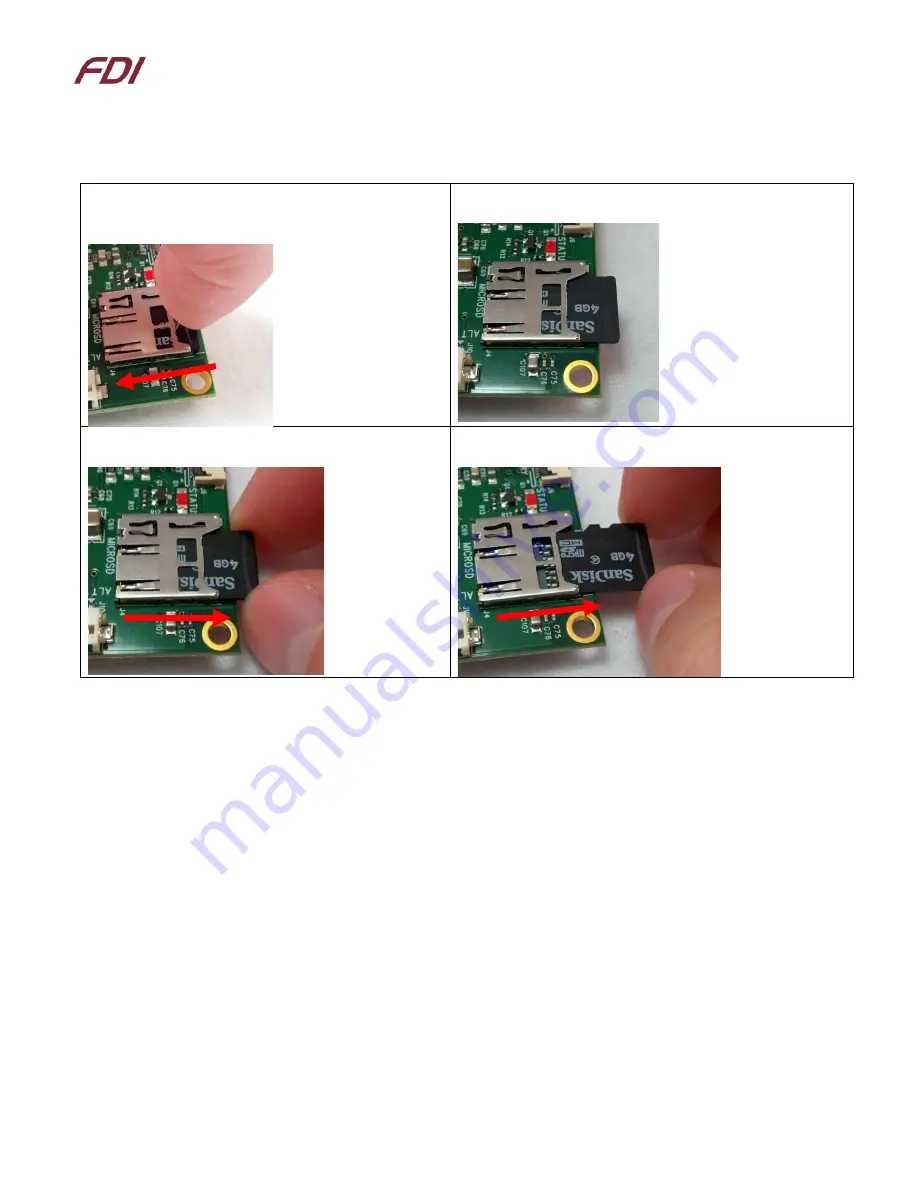
U E Z G U I - 1 7 8 8 - 7 0 W V M
U s e r ’ s M a n u a l
P a g e
|
19
3/20/2024
Copyright ©2024, Future Designs, Inc
Revision 5
To remove the microSD card, press the card back into the socket until another “click” sound is heard, then release
pressure on the card. At this point, the card should be partially ejected from the socket. Finally grab the card and
gently pull to remove it. See the following pictures for proper micro-SD removal:
To remove the microSD card, gently push it into the
socket again until it “clicks”, and then release your
figure.
At this point, the microSD card should partially stick out
of the socket.
Carefully grab the edges or sides of the microSD
card and gently pull it out.
At this point the microSD card is fully removed from the
socket.






























