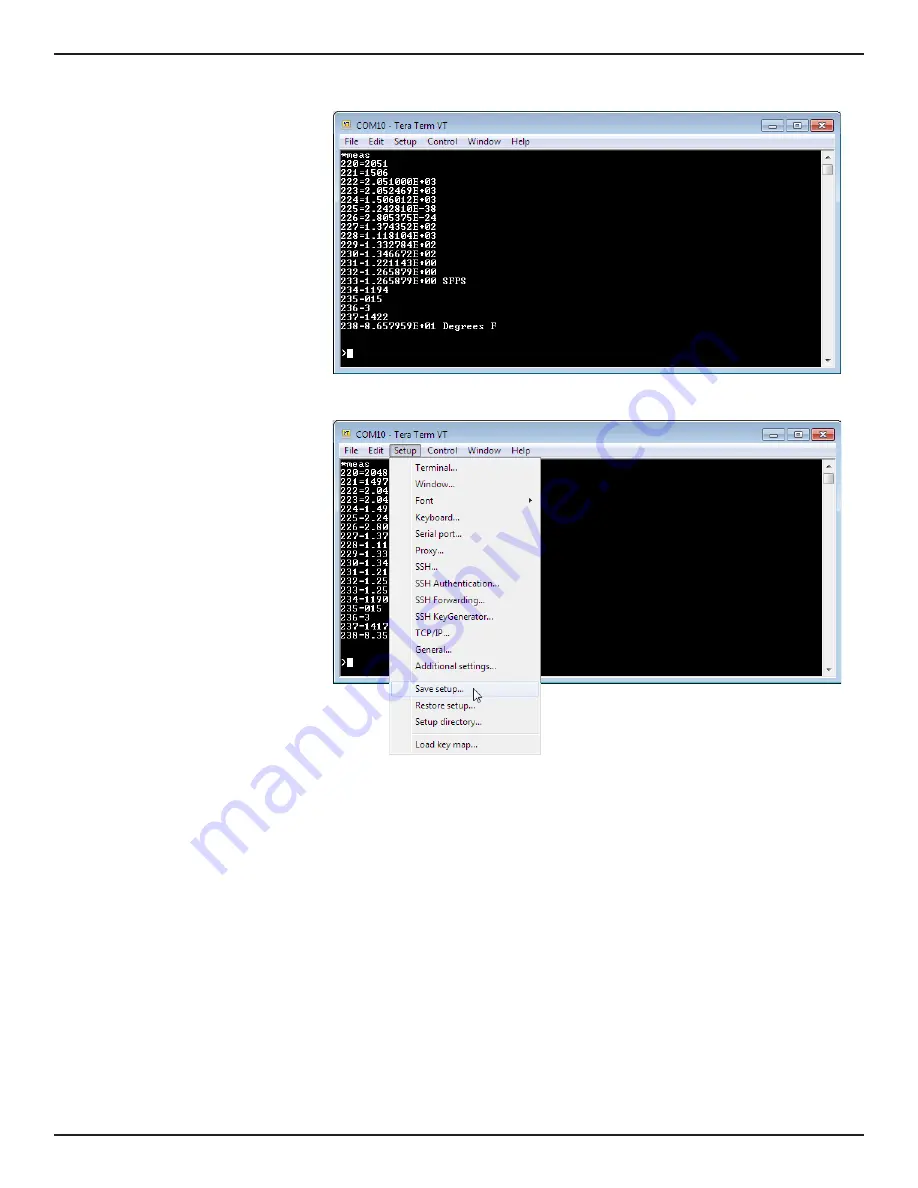
OPERATION
FS10 Series
44
Fluid Components International LLC
4. Under Tera Term’s
Setup
menu, run
the
Save setup...
command to save
the FS10 terminal configuration for
future use. This brings up the
Save
setup
dialog. The default is to over-
write the TERATERM.INI file, which
the program automatically uses
when launched. You have the option
to instead save Tera Term’s .ini file
under a different name. Click
SAVE
when done. Use Tera Term’s
Restore
setup...
command to have Tera Term
use the alternately named .ini file.
Note
: Even after restoring the FS10
.ini file setup, run the
Serial port...
command again if the previous Tera
Term configuration used different
serial port settings. This forces Tera
Term to use the FS10-specific serial
port settings.
3. With the Tera Term window prop-
erly configured and awaiting input,
the serial console is now ready to
communicate with the FS10.
Type:
*meas
Observe that the system responds
to the CLI
*meas
command by
showing parameter data #220
through #238 as shown in the
example screen at right. Refer to
“Table 8 – CLI Command Set” on
page 45 for a summary of the CLI
commands.






























