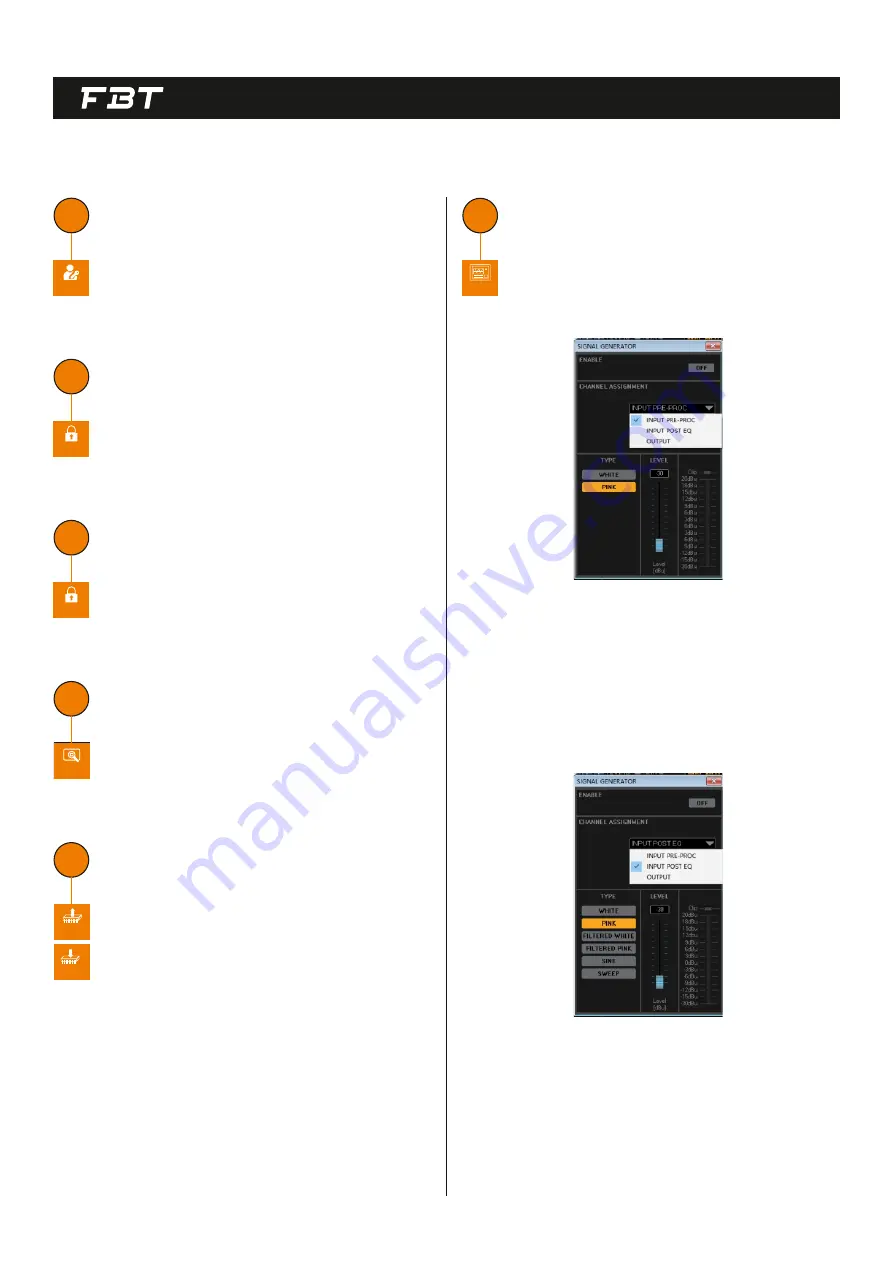
SOFTWARE
Login
Panel
Identify
Restore
Backup
Identify
GUI
7
8
9
10
11
LOGIN
: Administrator login, the administrator has the highest
management authority of this
To lock the
So ware Interface
you need to enter a user
password.
The device panel lock need to enter the user password, the
front panel is unavailable a er being locked and it can be
restored a er restar ng the processor. When the DLM
processor is online the front panel and so ware can be
adjusted at the same me instead of locking the panel.
When you have to leave your posi on in front of the PC sw
A er pressing the iden fica on bu on the level lights on the
front panel of the corresponding device will all light up and
flash for 10 seconds, which is used to quickly find the currently
edited one among mul ple devices. And every me the PC
so ware is operated the three white
For the copy of all presets and func ons of the whole machine,
all 32 preset and network se ngs can be quickly imported into
the new machine, which is very convenient for the migra on or
backup of the whole machine for engineering companies and
OEM customers.
Sgn Gen
12
Advanced generator provides a choice of insert posi on,
which can be selected before the input channel processing
(a er A/D), a er the input channel processing or output
(before D/A) when the input channel is selected a er
processing or output (before D/A), when select INPUT PRE-
PROC, there are two noises: pink noise / white noise.
When selec ng input post EQ or output, different filter types can be
selected, including filtered white noise, filtered pink noise, sine wave,
sweep sine wave, etc.., which can only be sent to 1 channel of the
input/output.
32















































