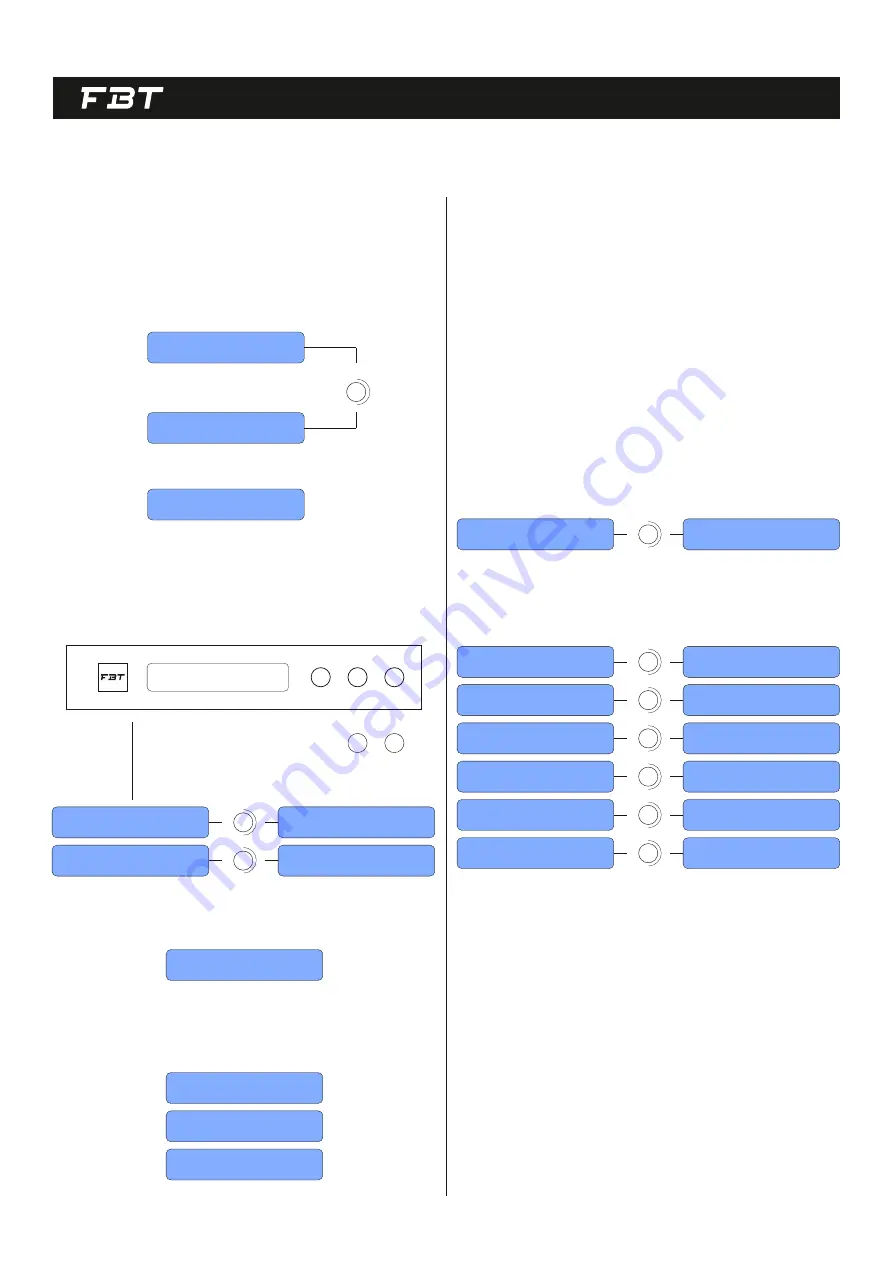
SETTINGS
You can connect the so ware to edit the FIR filter, import or generate FIR
high/low/band pass filters according to the guide.
The input channel allows the use to use a 512 taps FIR filter, its opera ng
sampling rate is 48kHz. But do not do any processing for the signal a er
24000Hz, keep it as it is.
FIR FILTER
When PEQ mode is selected as with FIR filter, this op on can be turned on.
PARAM. 2
CH - A FIR E/N
FIR Enable = OFF
Turning
CH - A FIR E/N
FIR Enable = ON
CH - A FIR E/N
FIR Enable = N / A
EQUALIZER STATE
PEQ overall on/off, TEQ overall on/off
NAVIG. / PARAM. 1
PARAM. 2
PARAM. 3
ENTER
ESC
UTILITY
DIGITAL LOUDSPEAKER MANAGEMENT
PARAM. 2
PARAM. 3
TEQ
ON
PEQ
ON
CH-A EQ E/N
TEQ E/N=OFF PEQ E/N=OFF
CH-A EQ E/N
TEQ E/N=ON PEQ E/N=OFF
CH-A EQ E/N
TEQ E/N=ON PEQ E/N=OFF
CH-A EQ E/N
TEQ E/N=ON PEQ E/N=ON
Turning
Turning
PARAM. 2
PARAM. 3
Note: when PEQ mode is selected as full PEQ, TEQ is not available, that is,
N/A displayed
CH - A EQ E/N
TEQ E/N=N/A PEQ E/N=OFF
TEQ (TARGET EQ)
Types include: BELL, HiShvQ, LoShvQ, LP Q, HP Q.
CH - A TEQ - 01
E / N = ON Type = BELL
CH - A TEQ - 01
Frequency = 4000Hz
CH - A TEQ - 01
Gain = 0.0dB Q = 1.30
• Click the Edit bu on of input B
PEQ 1-31
Specific turning of each band of parametric equaliza on, a er Enter, you
can rotate PARAM1 to select the filter type, you can select high and low
Shelf / Bell / High and Low pass/all pass/notch, etc, rotate the PARAM1
bu on to enter the specific parameter adjustment, PARAM2 = gain,
PARAM3 = Q value, Frequency and so on.
•Turn PARAM2 to the right to adjust the frequency to 5500Hz, use
PARAM3 to fine-tune to 5506Hz
To add a high-self Q with a frequency of 5506 Hz, a bandwidth of 5.1 and a
gain of -5dB to input channel B, follow the steps below.
• Con nue to rotate PARAM1 right to select frequency adjustment
• Rotate PARAM3 to the right to select HiShvQ
• Click PARAM2 to return
• Use PARAM2 to adjust gain and PARAM3 to adjust Q value
• Use the PARAM1 knob to select PEQ1
• Click PARAM1 to enter the edit
• Right-turn PARAM1 to adjust gain and Q value
• Complete and return
PARAM. 3
CH-A PEQ - 01
E / N = ON Type = BELL
CH-A PEQ - 01
E / N = ON Type = HiShv Q
Turning
Types include: BELL, HiShv1, HiShv2, HiShvQ, LoShv1, LoShv2, LoShvQ, LP
1st, LP 2nd, LP Q, HP 1st, HP 2nd, HP Q, Notch, AllPs1, AllPs2.
PARAM. 1
PARAM. 2
PARAM. 3
PARAM. 1
PARAM. 2
PARAM. 3
CH-A PEQ - 01
E / N = ON Type = HiShv Q
CH-A PEQ - 01
Frequency = 27 Hz
CH-A PEQ - 01
Frequency = 5500 Hz
CH-A PEQ - 01
Frequency = 5506 Hz
CH-A PEQ - 01
Gain = 0dB Q = 2.90
CH-A PEQ - 01
Gain = -5.0 dB Q = 2.90
CH-A PEQ - 01
Frequency = 27 Hz
CH-A PEQ - 01
Frequency = 5500 Hz
CH-A PEQ - 01
Frequency = 5506 Hz
CH-A PEQ - 01
Gain = 0dB Q = 2.90
CH-A PEQ - 01
Gain = -5.0 dB Q = 2.90
CH-A PEQ - 01
Gain = -5.0 dB Q = 5.10
Turning
Turning
Turning
Turning
Turning
Turning
14






























