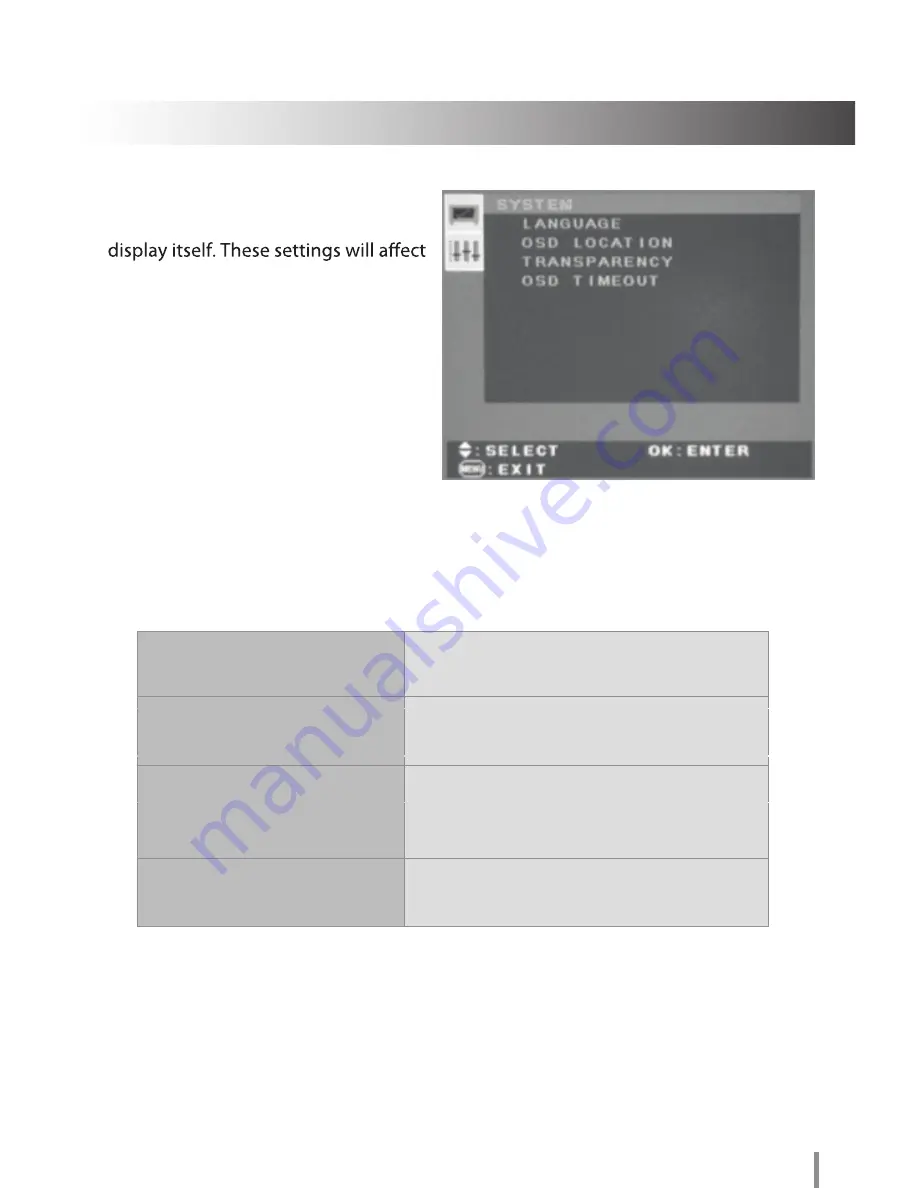
19
This menu screen allows you to
adjust the settings for the on screen
how the menu screen looks and
behaves.
Language
Select between English and Chinese
language menu screens.
Select where the menu screen will appear.
Choices are Middle, Top left, Bottom left,
Top right, and Bottom right
Transparency
Select the amount of transparency the
menu screen will have. The range is from 0
to 5. The higher the value, the more
transparent the menu screen will be.
OSD timeout
Select how long the menu screen will be
displayed before automatically closing.
Choices are 15, 30, and 60 seconds.
OSD location
Here is a list of the settings you can adjust on this menu screen. These
settings can be adjusted in either AV or VGA mode.












































