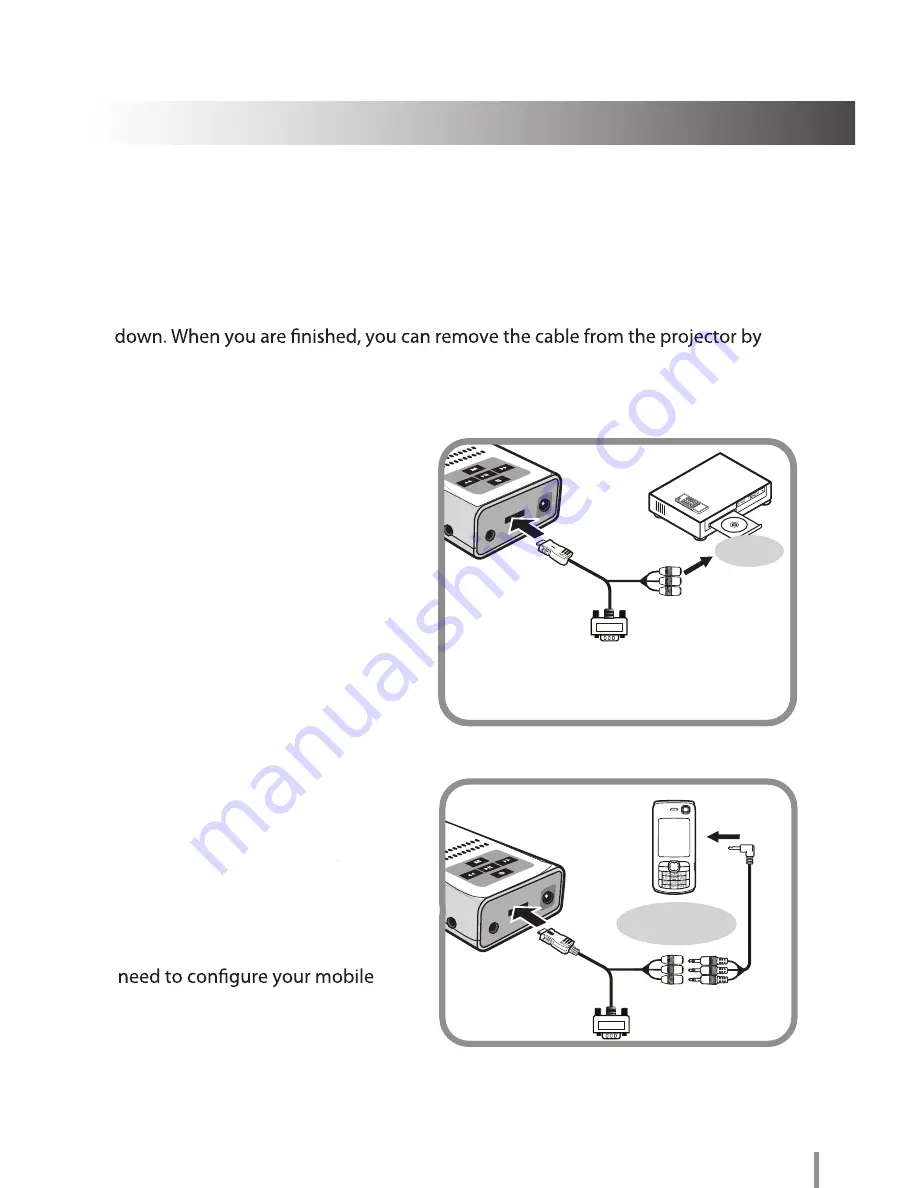
13
Audio
IR
DC
AV /
VGA
Connecting your projector to a video source
◄
DVD
Audio
IR
DC
AV /
VGA
Mobile
Device
Your projector supports both Composite video with line audio, and standard VGA
video. A special Y cable is included that will allow you to connect either video source
to your projector. When plugging the cable into your projector, make sure the arrow
on the connector is facing upward to help prevent plugging in the connector upside
grasping the sides of the connector and gently pulling it out.
To connect a composite video
device such as a DVD player to your
projector, connect the Y cable to
the projector as shown in the
illustration. Switch the projector
to A/V mode and connect the
DVD player’s A/V cable to the
color coded RCA jacks on the Y
cable.
Along with DVD players and other
video equipment, your projector is
also compatible with any mobile
device that can output Composite
video. To use a mobile device with
your projector, connect it following
the above instructions. You may also
device to output composite video.














































