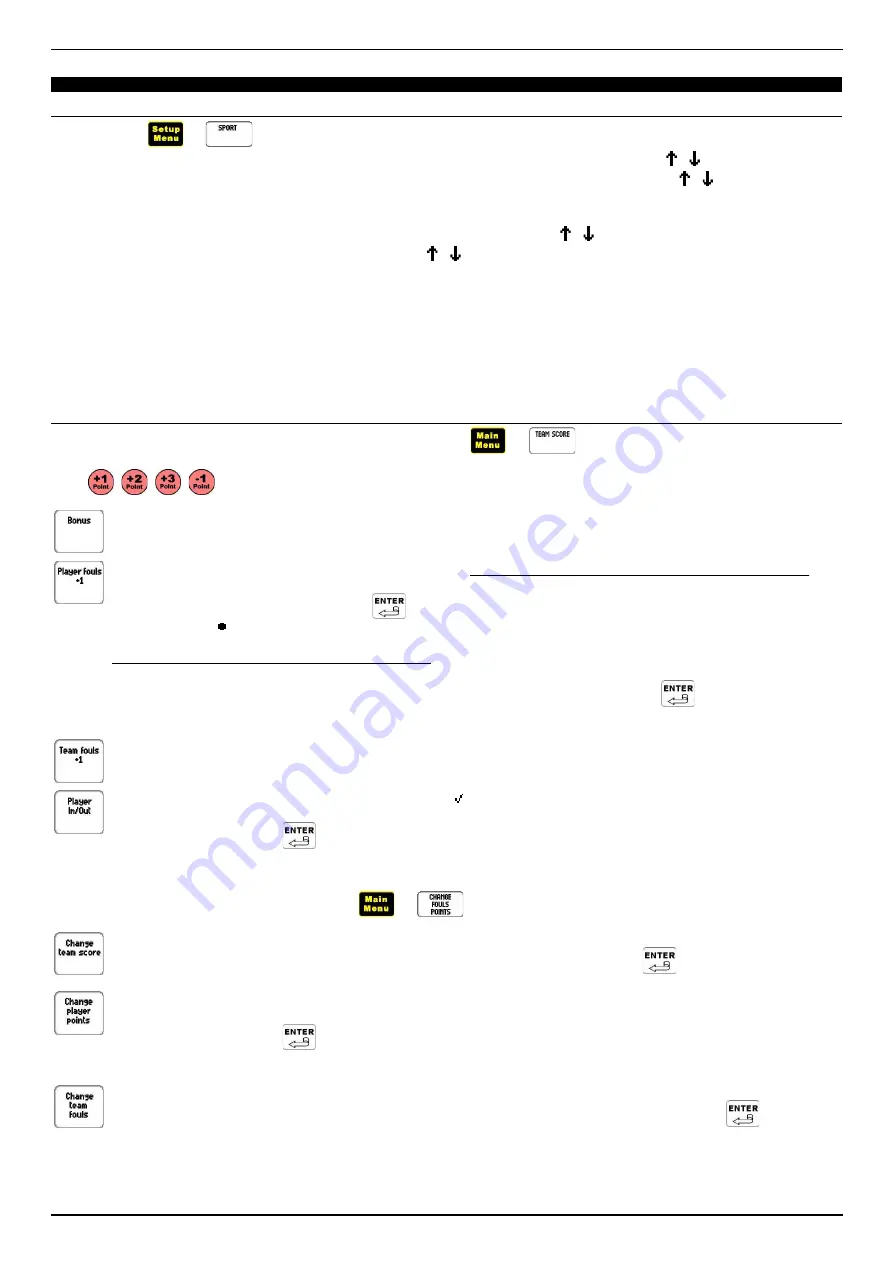
ENGLISH
6.
B
ASKETBALL
6.1
P
ROGRAMMING
THE
P
ARAMETERS
Press the keys
: see section 4.1 to select the sport and change the following parameters:
1. Three
game times
(A, B, C): duration [0-99 minutes : 0-59 seconds] and count up or down [ - ].
2. Three
interval times
(D, E, F): duration [0-99 minutes : 0-59 seconds] and count up or down [ - ].
3.
End of interval warning sound
(D, E, F): time left in the period [0-99 minutes: 0-59 seconds]; set to zero to deactivate
it.
4.
Offence time
(Shot clock): duration [0-99 seconds] and count up or down [ - ].
5.
Timeout
: duration [0-99 seconds], count up or down [ - ].
6.
End of timeout warning sound
: time remaining [0-99 seconds]; set to zero to deactivate it.
7.
Player statistics
: enable [Yes] and disable [No] handling; when enabled, the fouls and points of all the players are
displayed and managed by the Console.
8.
Tenths of a second display
in the last minute of the game for the final count-down: enable [Yes] and disable [No].
9.
Number of team fouls
remaining before the bonus situation [0-9].
10.
End of game sound effect
: duration [0-4 seconds].
6.2
S
ETTING
P
OINTS
AND
F
OULS
The main points and fouls menu is accessed by pressing the keys
: the multi-function keys that are displayed
depend on whether the player statistics are activated or deactivated. The team points can be changed quickly by using the red
keys [
,
,
,
].
Toggles the bonus display on and off; it also activates automatically when the limit of team fouls programmed in the
sport setup menu has been exceeded.
Increases the number of fouls assigned to a player [0-5], only if the player statistics function has been activated :
•
with the alphanumeric keys, enter the player number [0-99] to be assigned the foul from the ones appearing in
the statistics box and then confirm with
.
A new indicator [ ] is activated on the scoreboard and on the Console next to the player's fouls.
When the player statistics has not been activated , it makes the player number and the fouls made by the player
flash on the scoreboard for 8 seconds:
•
using the alphanumeric keys, enter the player number [0-99] and confirm by pressing
;
•
then repeat these steps to enter the number of fouls.
Increases the number of team fouls [0-9]; when the limit (bonus) has been reached, programmed in the sport setup
menu, the related indicator lights up automatically.
Toggles the player on-field status indicator on and off [ ], only if the player statistics function has been activated:
•
using the alphanumeric keys, enter the player number [0-99] from the ones appearing in the statistics box and
then confirm by pressing
.
To modify the current game data, press the keys
: the following functions appear.
Changes the current team score:
•
using the alphanumeric keys, enter the new score [0-199] and confirm by pressing
.
Changes the points scored by a player, only if the player statistics function has been activated:
•
using the alphanumeric keys, enter the player number [0-99] from the ones appearing in the statistics box and
then confirm by pressing
;
•
then repeat these steps to enter the new score [0-99].
Changes the number of team fouls:
•
using the alphanumeric keys, enter the new number of fouls [0-5], and then confirm by pressing
.
The bonus indicator is not affected.
230-M05-EN Console-320 Handbook
Page 7/ 27
FAVERO ELECTRONIC DESIGN






















