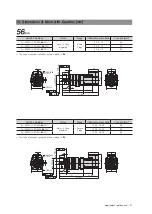www.fastech-motions.com - 28
Ezi-SERVOⅡ BT drive utilizes various parameters
for operation and some parameters can be changed
upon the needs of the user. Ezi-SERVOⅡ BT
provides Drive Setting Program for more convenient
use. The screen shot in right side is the sample of
Drive Setting Program which is used for drive setting
and parameter change. User can change and set the
parameter such as level of Alarm Reset, Alarm, In-
Position Signal, Enable signal and so on. By using
this drive setting program, user can find the optimal
condition to Ezi-SERVOⅡ BT to fit with the user’s
own system. Please be noticed that connection for
drive setting program shall be done when the Ezi-
SERVOⅡ BT is disable staus for safety reason.
※ Graphic User Interface(GUI) Program can be downloaded from
website. (www.fastech-motions.com)
※ Graphic User Interface(GUI) Program can support Window 7/8/10.
※ Graphic User Interface(GUI) Program can be update without prior
notice for improving the performance or convenience of user.
(User Interface)
Parameter Settings GUI
1
(Ezi-SERVOⅡ-BT-28 Series)
Parameter Settings wiring Diagram
2
19. Parameter Settings [Ezi-SERVOⅡ-BT-28 series]