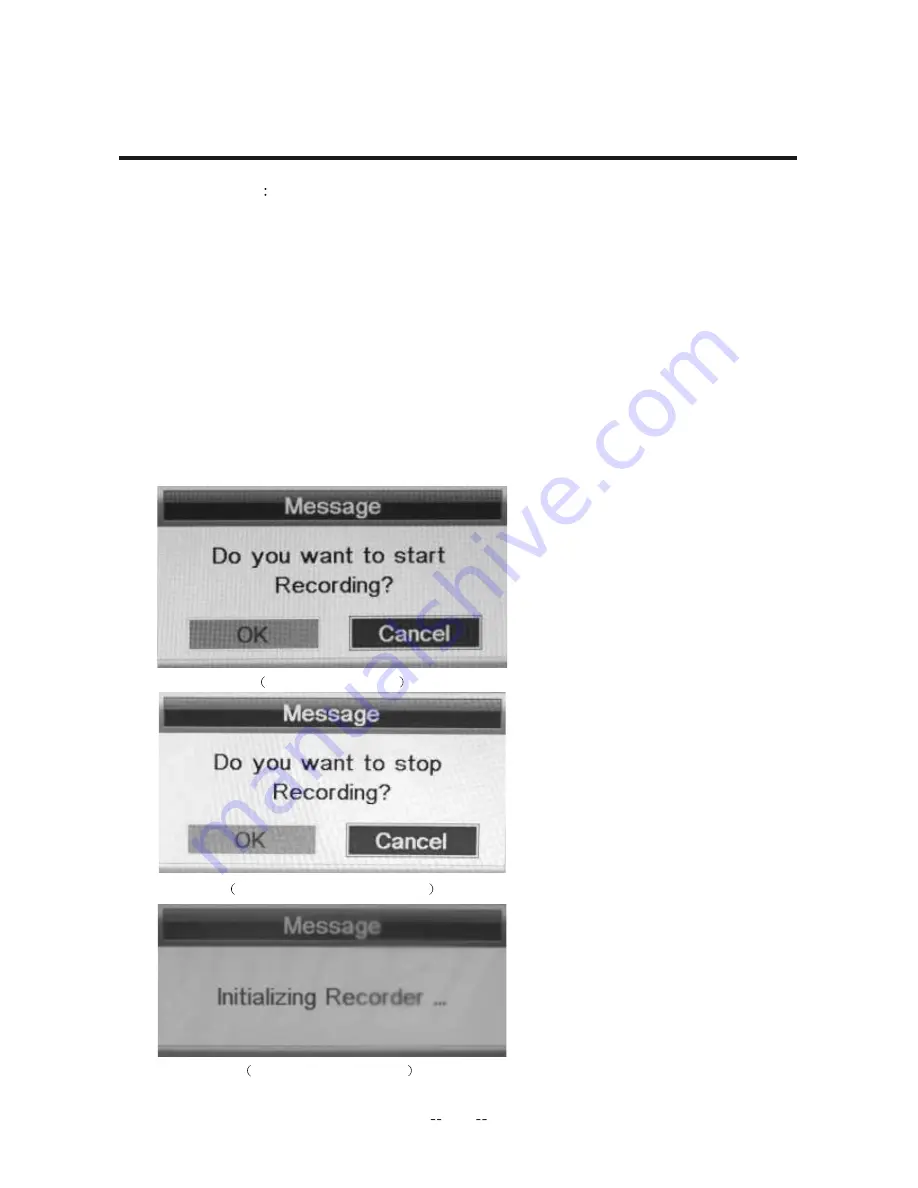
2. Recording Flow
a) Set up the working partition(default partition): (This step is adapt to Timeshift also)
There is a Partition list shows the partitions connected to the system in Partition
List menu, Press KEY_GREEN to set the focus partition as default;
System will set the partition which is recognized firstly as default partition before
record if user does not set before;
Recorded files will be stored in the default partition.
b) Press KEY_REC to start recording, when there is a program playing, it will pop up a
message “Do you want to start Recording?”. After confirm, the system will read the
speed of the storage device. If the speed is too low for recording, there is a message
user choose Yes, it will record
constrainedly. In addition, the speed is high enough, it initializes in the first
instance and starts to record later.
“Device speed not enough, RECORD anyway?” if
OSD Menu
Confirm record window
Device speed not enough window
Initializing recorder window
41






























