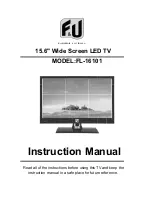Connection
AV Input Connection
Note: All cables shown are not included with the TV.
- Connect the VIDEO and AUDIO output jacks on the DVD or VCR to the AV IN jacks on
- Match the jacks colors:
Video=yellow, Audio left=White, Audio right=red
.
- Turn on the DVD/VCR, and select “
AV
” in the input source menu.
RCA Video&Audio Cabl e
DVD or VCR
HDMI Connection
Note: All cables shown are not included with the TV.
DVD or VCR
- Connect the HDMI jack on the DVD to the HDMI jack on the TV set with a HDMI cable.
- Turn on the DVD, and select “HDMI” in the input source menu.
A/V
interface that supports uncompressed standard. One jack supports both video and audio
information.
the TV set with a RCA cable.
Audio_L
Audio_R
GND
CVBS
AV-IN
USB
COMMON INTERFACE
YPbPr
AV
COAX
RF
SCART
PC - I N
VGA
HDMI
POWER