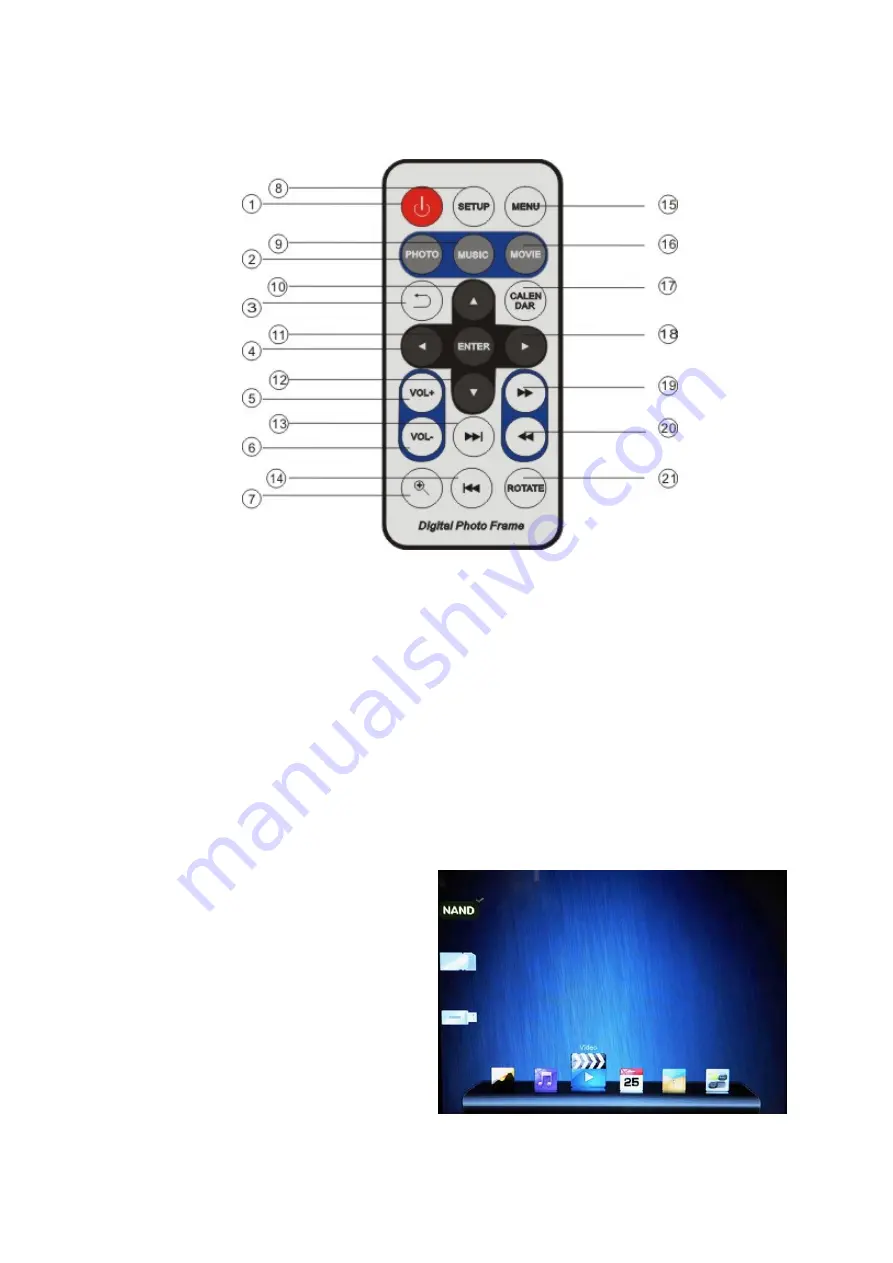
6
Remote Control
1 Power on/ off
2 Photo
3 Return
4 Left
5 VOL+
6 VOL-
7 Zoom
8 SETUP
9 Music
10 UP
11 Enter
12 Down
13 Next
14 Previous
15 Menu
16 Movie
17 Calendar
18 Right
19.Fast forward
20 Fast backwards
21 Rotate
Operation
Main menu
To select the mode, press the LEFT button or the
RIGHT button.
Press the UP or DOWN button and you can
select current device or memory.
If there are supported picture and music files in
the connected media, then device will start
slideshow with background music automatically.


























