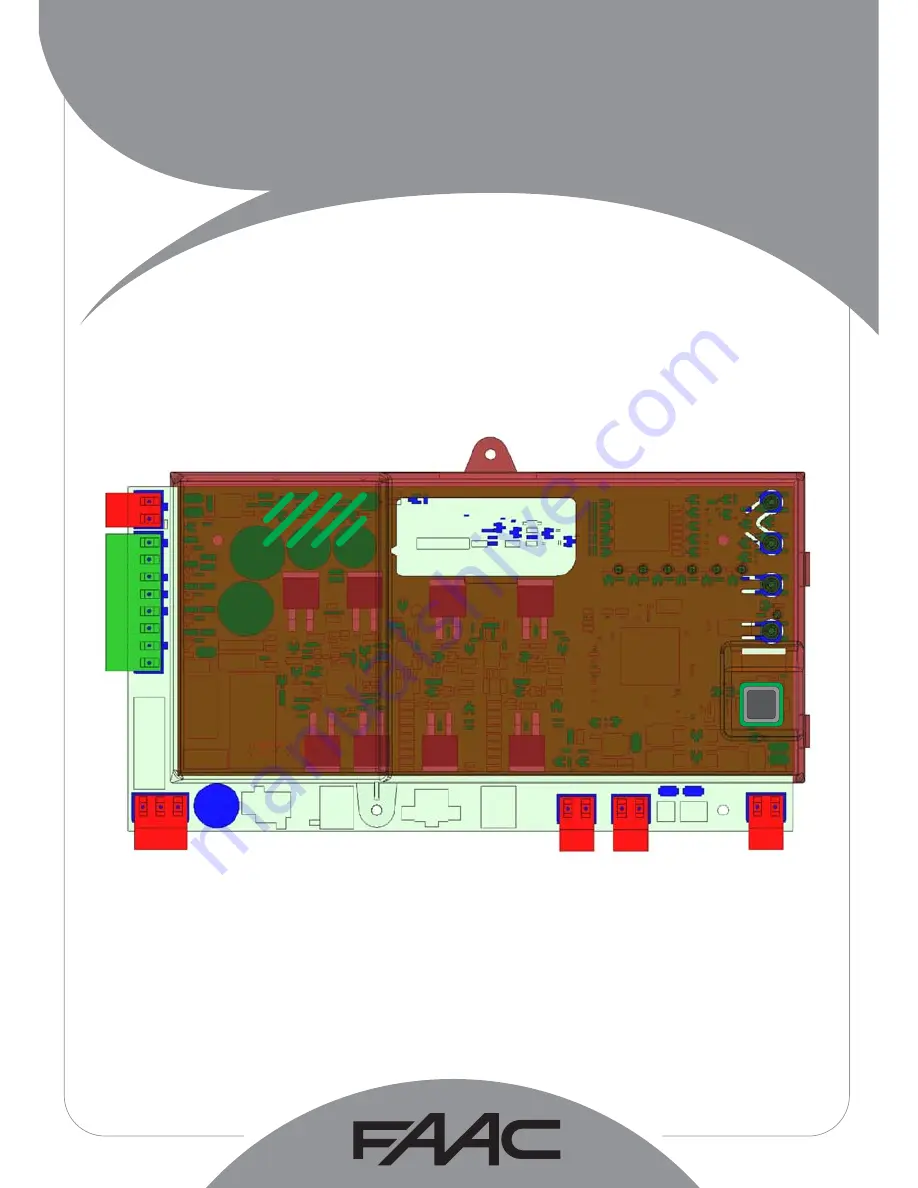
E720
E720
< BUS
2EASY
< OPEN A
RADIO XF
SETUP
OUT
- +
F
+
-
USB
< GND
< OPEN B / CLOSE
< STOP
< FSW OP
< GND
< FSW CL
< +24
FCC
<
MAIN
(PE-N-L)
<
BA
TTER
Y
<
M
OT
OR
<
LAMP
<
LOCK
<
LOCK< L
OCK
<
PRIM
TRANSF
<
SEC
TRANSF
FCA
RADIO1
RADIO2ERR
OR
PO
WER
RELEASE
B
A
TTER
Y
/ SAFE
/ SAFE
/ SAFE
/ SAFE