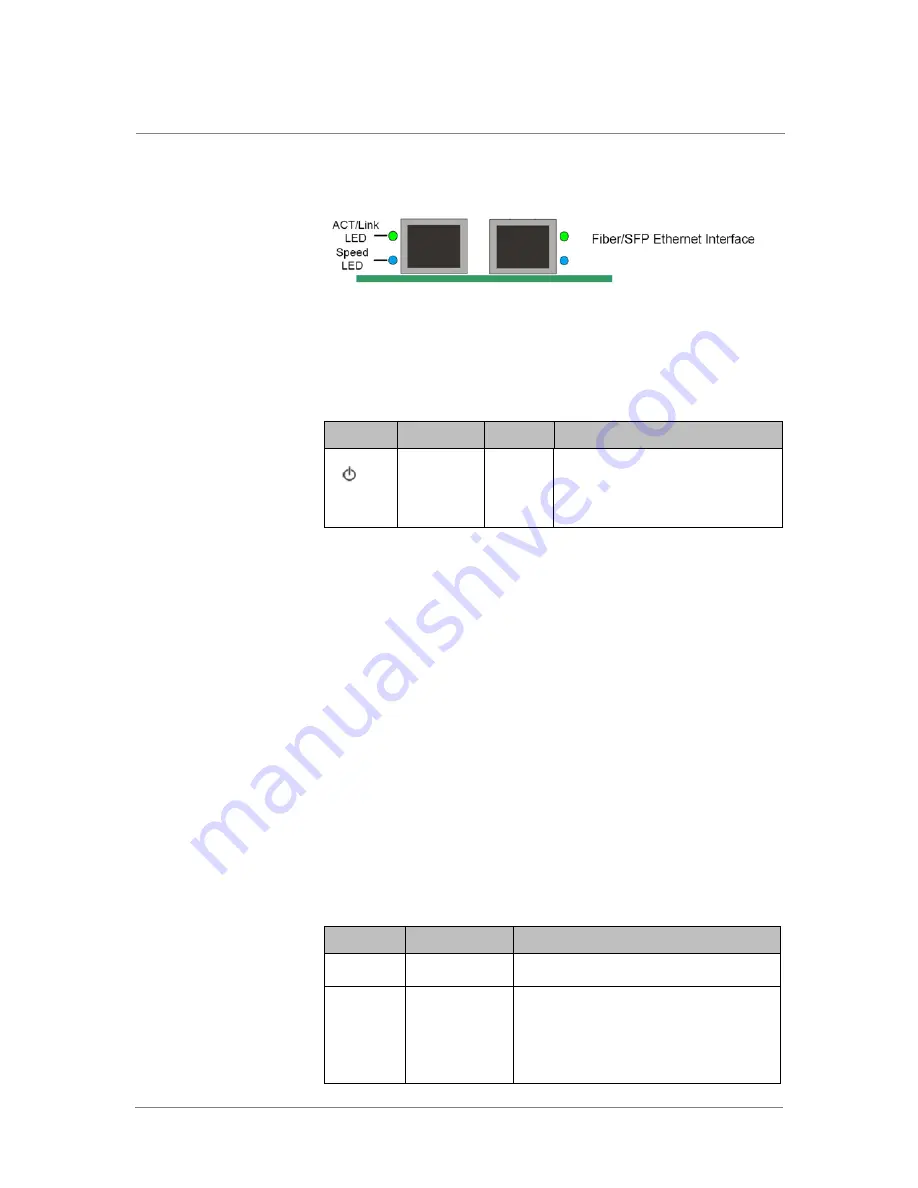
Chapter 4
Switch Hardware and Functionality
4 - 20
ARX-2500 Power LEDs
The power LEDs are found to the right of the console port.
ARX-2500 Hard Disk Drive LEDs
Each drive includes 2 LEDs located on the front of the drive.
The left LED indicates power. Possible states:
• Off. No power; the system is off.
• Green. Power has been applied; the system is on.
The right LED indicates disk activity. Possible states:
• Off. No data activity.
• Green. Disk activity.
ARX-2500 Alarm and Status LEDs
The alarm and status LEDs are located to the right of the hard drive LEDs.
The combined alarm and status LEDs indicate the state of the device. For
details, see
Table 4.21
.
Table 4.20
ARX-1500 Power LEDs
Symbol
Function
Indicator
Status
Power status
Green
Off: No power, system off.
On: Power good, system on.
Table 4.21
ARX-2500 Alarm and Status LEDs
Alarm
Status
State
Off
Green
Online.
Off
Yellow
ARX-2500 is powering up and the ARX
software is initializing. These activities occur
after the LED driver is loaded.
Also displayed when the reload command is
issued.
Summary of Contents for ARX-2000
Page 1: ...ARX Hardware Reference Guide MAN 0338 00 ...
Page 2: ......
Page 6: ...vi ...
Page 7: ...Table of Contents ...
Page 8: ......
Page 12: ......
Page 26: ...Chapter 1 Introduction 1 16 ...
Page 27: ...2 ARX Overview ARX Functional Overview ARX Platform Models Managing the Switch ...
Page 28: ......
Page 36: ...Chapter 2 ARX Overview 2 10 ...
Page 37: ...3 System Specifications System Specifications System Power Requirements Cable Requirements ...
Page 38: ......
Page 56: ......
Page 87: ...Index ...
Page 88: ......






























