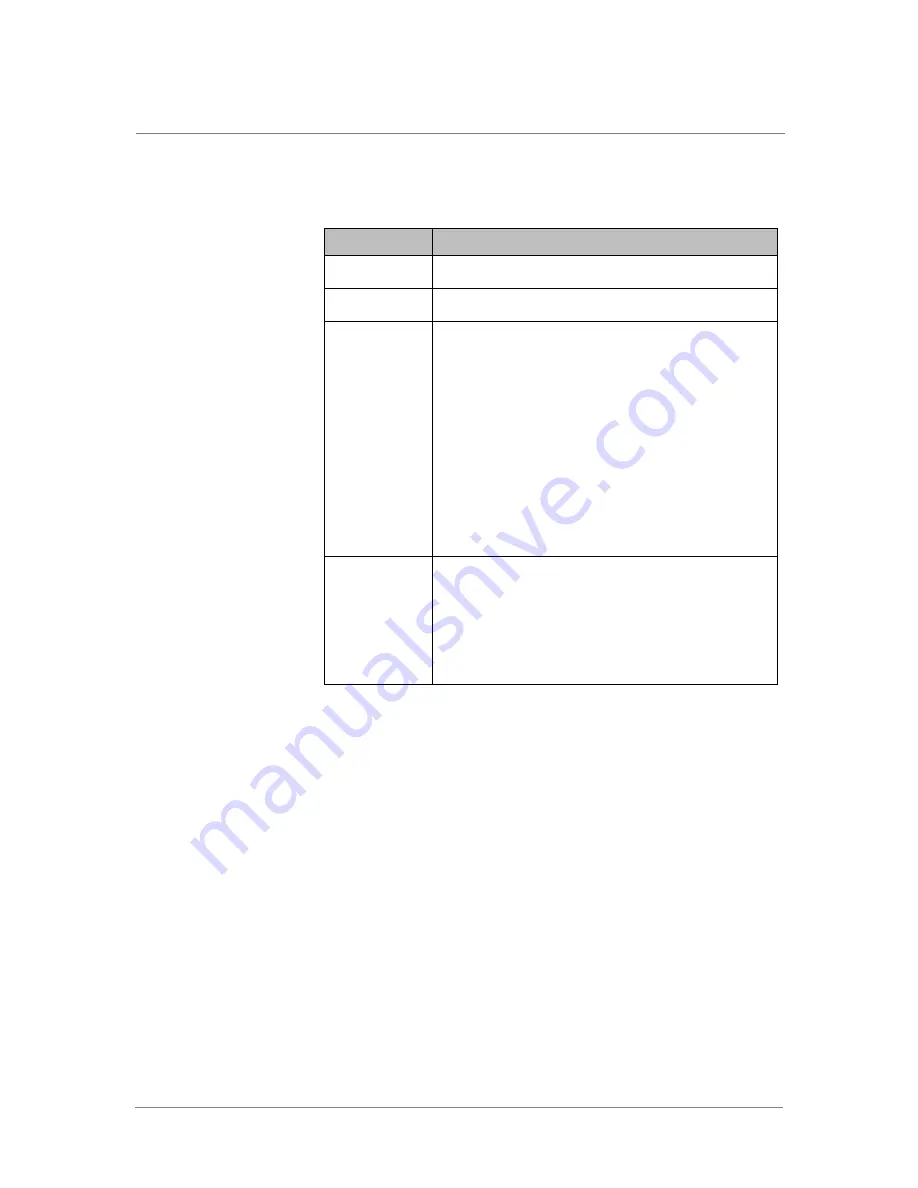
Chapter 4
Switch Hardware and Functionality
4 - 18
Table 4.18
lists and describes the power supply LED indicator states.
ARX-2500 Chassis Overview
The ARX-2500 is a 1U chassis designed for installation in a standard
19-inch rack to maintain proper ventilation and cooling.
The ARX-2500 is shipped in a single box with all components installed. It
weighs approximately 22.5 lb (10.2 kg)—not including packing materials.
If you ordered optical tranceivers, you can locate them in the Accessory Kit,
packaged in their own box.
The ARX-2500 provides the following management ports:
• Console. Serial console port for connecting a console terminal. Labeled
CONSOLE on the front.
• Management. 10/100/1000 Ethernet port for connecting an out-of-band
management station. Labeled 1/1 MGMT on the front. This port can be
used as either a management or a client/server port.
Table 4.18
ARX-2000 Power Supply LED States
LED State
Power Supply Condition
Off
No AC power applied to the power supply.
Green
Power supply on and healthy.
Amber
Power supply is on but experiencing a critical event causing a
shutdown. Examples that can cause a shutdown include:
• Fan failure
• Over-voltage protection (OVP)
• Over-current protection (OCP)
In a 1+1 configuration where both power supplies are
plugged in but AC has been removed from one power supply,
the LED signal will still operate with the redundant power
supply in parallel and will, thus, be lit amber.
To bring a power supply back into full service after correcting
an error condition, remove and then re-apply AC power. This
can be as simple as unplugging the power supply and then
plugging it back in.
Blinking amber
Power supply is on and continuing to operate but
experiencing a warning condition (for example: high
temperature, high power, high current, slow fan).
The warning condition will transition to a failure and the power
supply will shut down. If you have any concerns, replace the
power supply using the instructions in the section, see the
ARX-2000 Hardware Installation Guide
.
Summary of Contents for ARX-2000
Page 1: ...ARX Hardware Reference Guide MAN 0338 00 ...
Page 2: ......
Page 6: ...vi ...
Page 7: ...Table of Contents ...
Page 8: ......
Page 12: ......
Page 26: ...Chapter 1 Introduction 1 16 ...
Page 27: ...2 ARX Overview ARX Functional Overview ARX Platform Models Managing the Switch ...
Page 28: ......
Page 36: ...Chapter 2 ARX Overview 2 10 ...
Page 37: ...3 System Specifications System Specifications System Power Requirements Cable Requirements ...
Page 38: ......
Page 56: ......
Page 87: ...Index ...
Page 88: ......






























