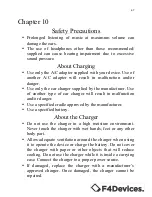70
Before the Transponder is used to measure distance, it should be
calibrated. Temperature can affect the Transponder’s
performance, so it is important to calibrate the Transponder at
the start of each day it is used.
•
Tap the Setup button.
•
Use the drop-down menus to choose your distance units,
limiting diameter units, BAF, and other information.
•
Tap F2-Close to close the window.
•
On the main screen, tap the Calibrate button.
•
Tap F3-Temp and the Forge will read the temperature.
•
Set the Set Distance to 20, 30, 40, or 50 feet.
•
Using a measuring tape, walk the Set Distance value you
chose away from the Transponder.
•
Hold the Forge at the Set Distance value. Tap F1-Calibrate.
•
Tap F2-Close when calibration is complete.