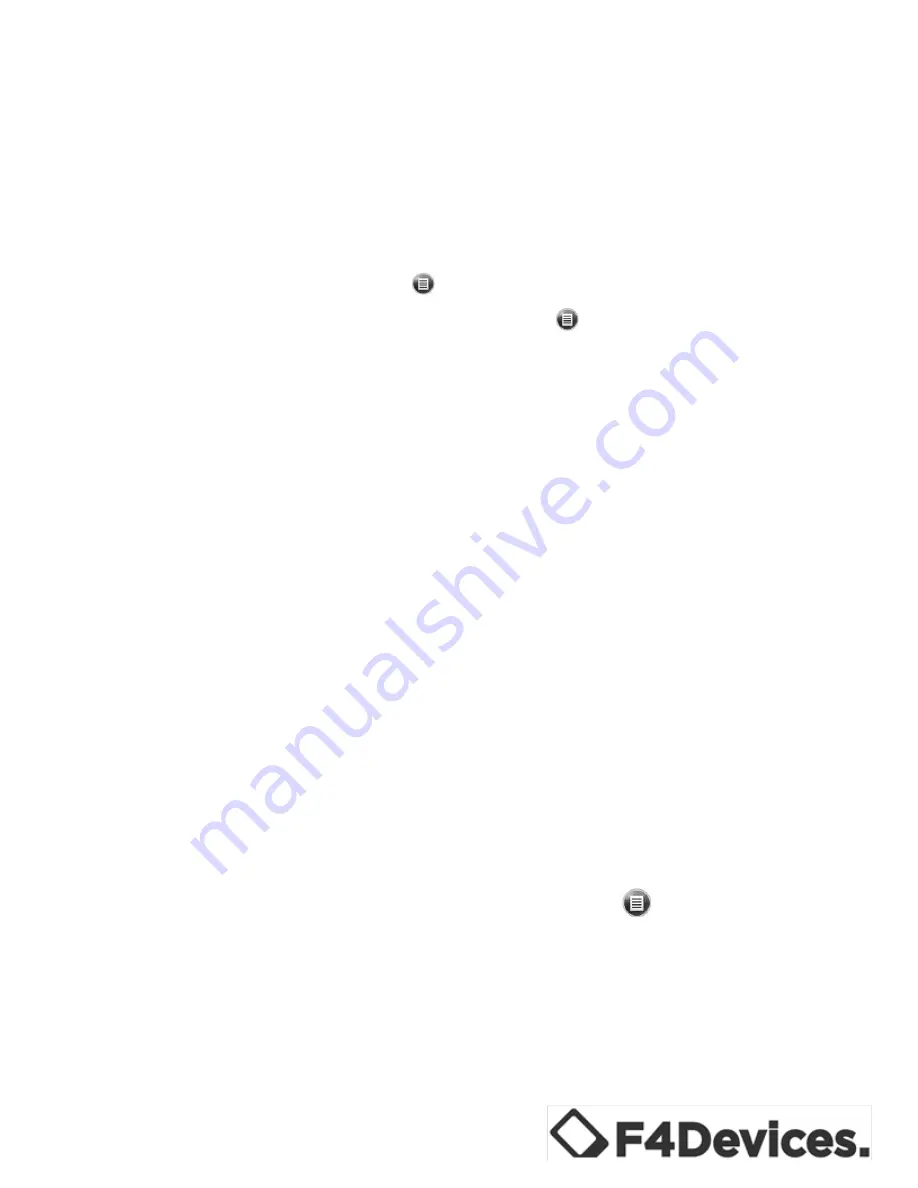
33
•
In the “To” field, enter an email address of one or more
recipients, separating them with a semicolon. If the address
is already in the contact list, tap “To” to select the email
address.
•
Enter message.
•
To check spelling, tap: /Spell Check.
•
To attach a file to the message, tap: /Insert and select the
desired file.
•
Tap ”Send” when complete. If working offline, the
message is moved to the Outbox folder and is sent the next
time the device is connected to a server or a desktop
computer.
•
Messages in the Outbox folder will be delivered in one of
two ways:
o
The message is transferred to the Outbox folder in
Exchange or Outlook upon next synchronization.
o
The message is transferred to the email server upon
connection.
Managing Email Messages and Folders
Each email service account has its own folder hierarchy with
five default folders: Inbox, Outbox, Deleted Items, Drafts, and
Sent Items. The messages received and sent through the mail
service are stored in these folders. Additional folders can be
created within each hierarchy. To create folders, tap:
/tools/Manage Folders. The “Deleted Items” folder contains
messages that have been deleted on the device. The behavior of
the “Deleted” and “Sent Items” folders depends on the chosen
options.






























