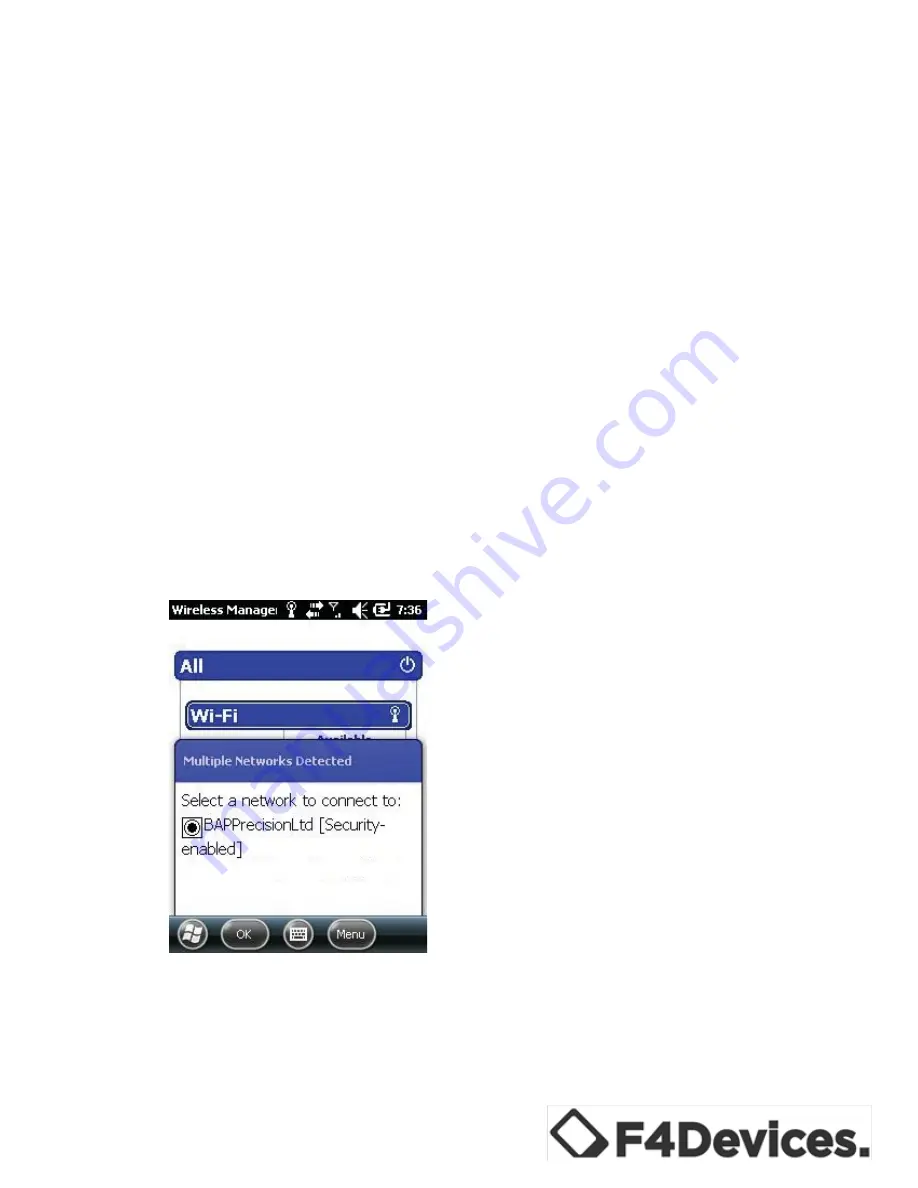
50
When the Wi-Fi radio is on, the Wi-Fi radio status on the Home
screen will be displayed as Available. To turn off the Wi-Fi
radio, follow the above procedure, but tap the Wi-Fi box to
change the Wi-Fi radio status from Available to Off. The Wi-Fi
radio status on the Home screen will be displayed as Off.
•
Turn on the Wi-Fi radio.
•
Tap Menu/Wi-Fi Settings to open the Wireless Networks
Configuration screen. By default, the device will
automatically detect available wireless networks.
•
If more than one network is detected, the screen will
display a network list. Tap the desired network and follow
the procedure to configure the wireless network.
•
If the selected network requires a network key, enter the
key and tap Next/Finish on the screen.
•
End the Wi-Fi connection by switching off its radio.






























