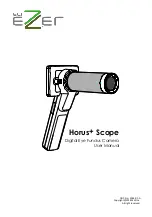- 14 -
- 15 -
Preparations
Exit the [Setup] menu
Once a setting adjustment is made, the new value affects the system immediately.
Use the upper back button
or the OK button to exit the screen.
Settings
[Aiming Light/Capture Light]
The default setting of [Aiming Light/Capture Light] is [IR/White LED]. In the setting,
EZ-Horus 45
employs IR illumination for alignment and focusing to assure patient
comfort. With IR, the user observes fundus images monochromatically. At the
moment of press
-
ing the shutter button, the system will turn on the white LED
instantly. Static images and motion pictures will be captured in full color.
If the setting is [White LED/White LED], then the user observes images in full color and
capture static images and motion pictures in full color.
Sample images of monochrome and full color.
[Picture Color Temperature]
The picture color temperature has three levels; the default setting is medium.
[Low] sets the color temperature for a warmer color tone. [High] sets the color tem
-
perature for a cooler tone.
[IR brightness]
The IR brightness has three levels; the default setting is low.
[UVC]
When you connect
EZ-Horus 45
to a computer via USB cable, the product works as a
USB storage device. If UVC mode is on, pictures can be shown both on the LCD panel
of the product and the screen of the computer.
To display image on the computer, please install webcam application prior to enabling