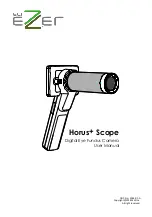- 18 -
- 19 -
Preparations
Entering the patient ID
Using patient ID as partial file name is supported in
EZ-Horus 45
.
File naming rule
Model Name
Picture Name without ID
Picture Name with ID
Eye
fundus
camera
EZ-Horus 45
ELHHMMSS.jpg
ERHHMMSS.jpg
ELXXXXXXXXXXHHMMSS.jpg
ERXXXXXXXXXXHHMMSS.jpg
Meaning of each symbol:
Symbol
Meaning
EL
Left eye photo taken by the eye fundus camera
ER
Right eye photo taken by the eye fundus camera
HH
Hour
MM
Minute
SS
Second
XXXXXXXXXX
Patient ID, up to 10 characters.
Example:
E L 1 6 1 4 3 1 .jpg
E L
ABCD12345 1 6 1 4 3 1 .jpg
No ID
ID: ABCD12345
Eye, Left
Hour
Minute
Second
Patient ID
Eye, Left
Hour
Minute
Second
The image name is explained as follows:
EL: Left eye photo taken by the eye fundus camera; hour: 16; minute: 14; and sec
-
ond: 31.
If the given patient number is ABCD12345, the image name would be written as
ELABCD12345161431.jpg.
Create a new patient ID from scratch
By gently pressing the OK button, the user always goes back to a shooting mode, either photo
or video mode; from the top information icons, tap
to start the process.
Create a new patient ID on an existing one
After a patient ID is set, the user can quickly create a new patient ID that is based on the exist
-
ing ID plus 1 e.g., ABCD12345 → ABCD12346.