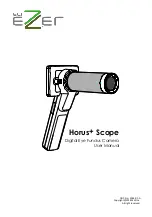- 27 -
Playback
- 26 -
Q&A troubleshooting
A good image should have two characteristics:
1. Positions
The macula and the optic disc are
horizontally aligned in the middle.
2. High contrast
The macula, optic disc, and vessels are
all clear.
If the above characteristics can’t be found in the shot, possible failures might be the following:
1. Small fundus image
2. White hot spot on the top
of the image
3. Dark shadow on the top
of the image
The lens is too far away from
the examinee's eye.
The lens is too close to the
examinee's eye.
The lens is much lower than
the visual axis.
4. Dark shadow on the bot
-
tom of the image
5. Line or spot within the
view
6. Blue or white shadow on
the bottom of image
The lens is much higher than
the visual axis.
Eyelashes are in the light
path.
Cornea reflection
Macula
Vessels
Optic disc
Playback
Display mode
Touch the photo icon and then the display icon to see the photos that have been taken.
Display mode:
Click the left or right arrow symbols to go to the previous or next photo, respectively. Click
the up or down arrow symbol to backward in days or forward in days. Zoom in and out on the
photo while in display photo. The user can delete photos by touching the delete icon.
The device does not support the video file display on the control unit. Please download the
video file (.avi) to the computer to watch.
Enlarged viewing
Picture number/Total
pictures
File date
Previous photo
Next photo
Delete
Zoom in 1:1
Earlier date photo
Later date photo
Patient ID
File name