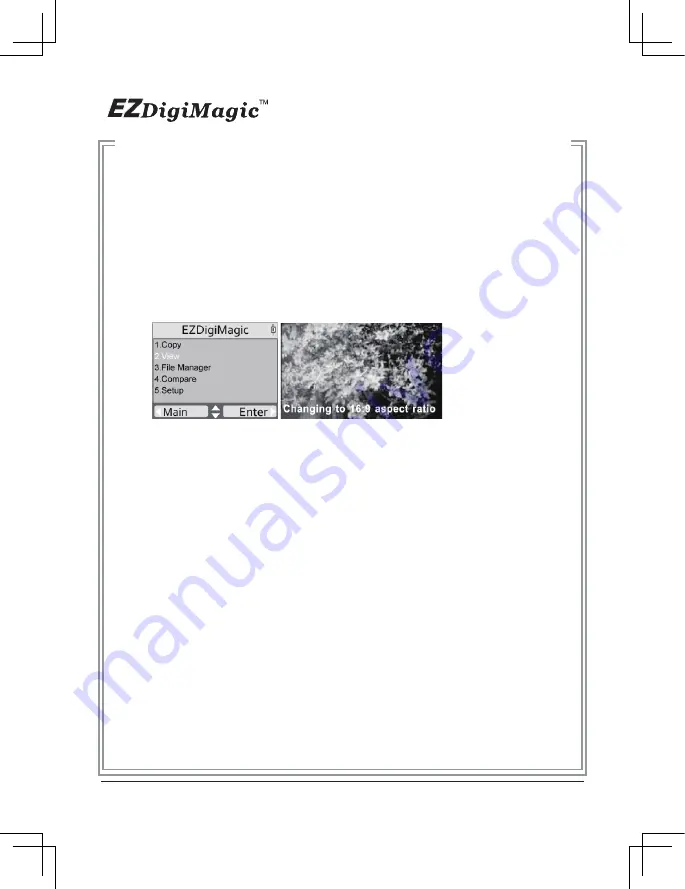
(2)
After the TV is connected, the TV's video source should be switched to
select the ”Video-in port”, or be placed in ”A/V mode”. Then, the DM220-P08/
BD unit should be turn on. The DM220-P08/BD operating menu should
now appear the TV screen. Operating the DM220-P08/BD in this mode is
identical to the stand-alone operation method, and can be navigated using
the keypad or the remote control.
(3)
Select the ”2. View” fuction in Figure 62 to enter picture display mode.
(4)
Should the aspect ratio of 4:3 or 16:9 need to be changed, this selection
is made using the remote control. Press the ”Repeat” key on the remote
control and the message ”Change to 4:3/16:9 aspect ration” will appear
at the bottom of the TV screen. The picture aspect ratio will switch
automatically.
(
Note: In the 4:3 aspect ratio setting, the ”Zoom In/Zoom Out” and the
”Clockwise Rotation” cann't be carried out.
)
28
Figure 62 ~ 63
Summary of Contents for DM220-D08E
Page 1: ...Portable Photo Video Backup DVD Burner For Model DM220 D08E User s Manual...
Page 2: ......
Page 23: ......
Page 26: ......
Page 60: ......
Page 62: ...Portable Photo Video Backup DVD Burner For Models DM220 U Series User s Manual...
Page 63: ......
Page 89: ......






























