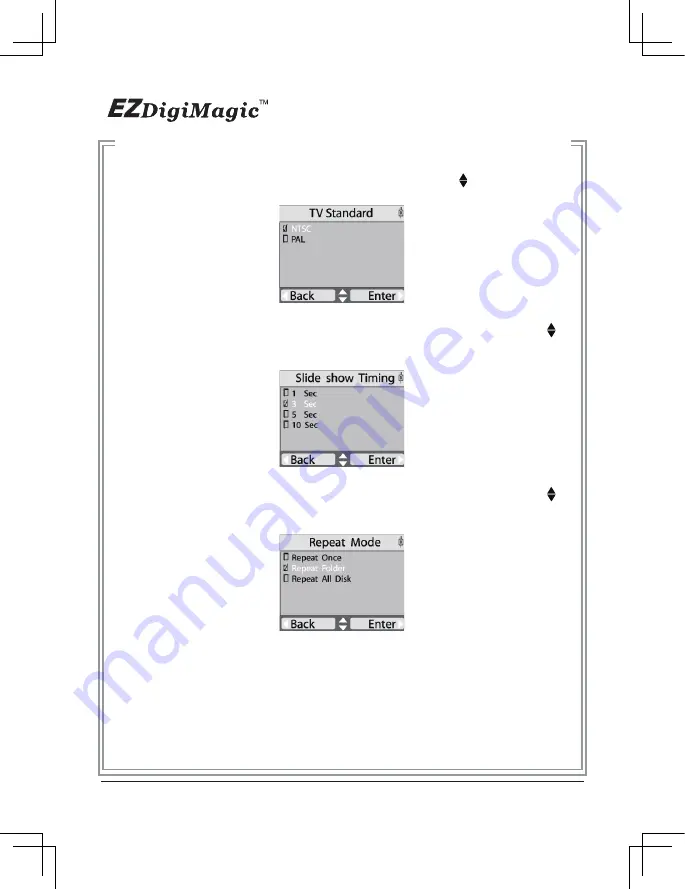
4-5.4 TV Out NTSC/PAL:
Press the RIGHT arrow key (►) to enter this function. The display will show
choices for NTSC or PAL format. Use the UP/DOWN key ( ) to move to the
desired choice and press the RIGHT arrow key (►) to confi rm the selection.
4-5.5 Slide Show Timing:
Press the RIGHT arrow key (►) to enter this function. Use the UP/DOWN key ( )
to move to the desired choice for the pace of the slide show and press the RIGHT
arrow key (►) to confi rm the selection.
4-5.6 Repeat Mode
Press the RIGHT arrow key (►) to enter this function. Use the UP/DOWN key ( )
to move to the desired choice and press the RIGHT arrow key (►) to confi rm the
selection.
4
-5.7 Disc Burn Method:
Press the RIGHT arrow key (►) to enter this function. The options “Multi Session”
and “Single Session“ will appear. Select the desired option and press the RIGHT
arrow key (►) again to confirm.
(
NOTE: if “Single Session” is selected, each
blank disc can only be burned once and no additional files can be added
later.)
24
Figure 52
Figure 53
Figure 54
Summary of Contents for DM220-D08E
Page 1: ...Portable Photo Video Backup DVD Burner For Model DM220 D08E User s Manual...
Page 2: ......
Page 23: ......
Page 26: ......
Page 60: ......
Page 62: ...Portable Photo Video Backup DVD Burner For Models DM220 U Series User s Manual...
Page 63: ......
Page 89: ......






























