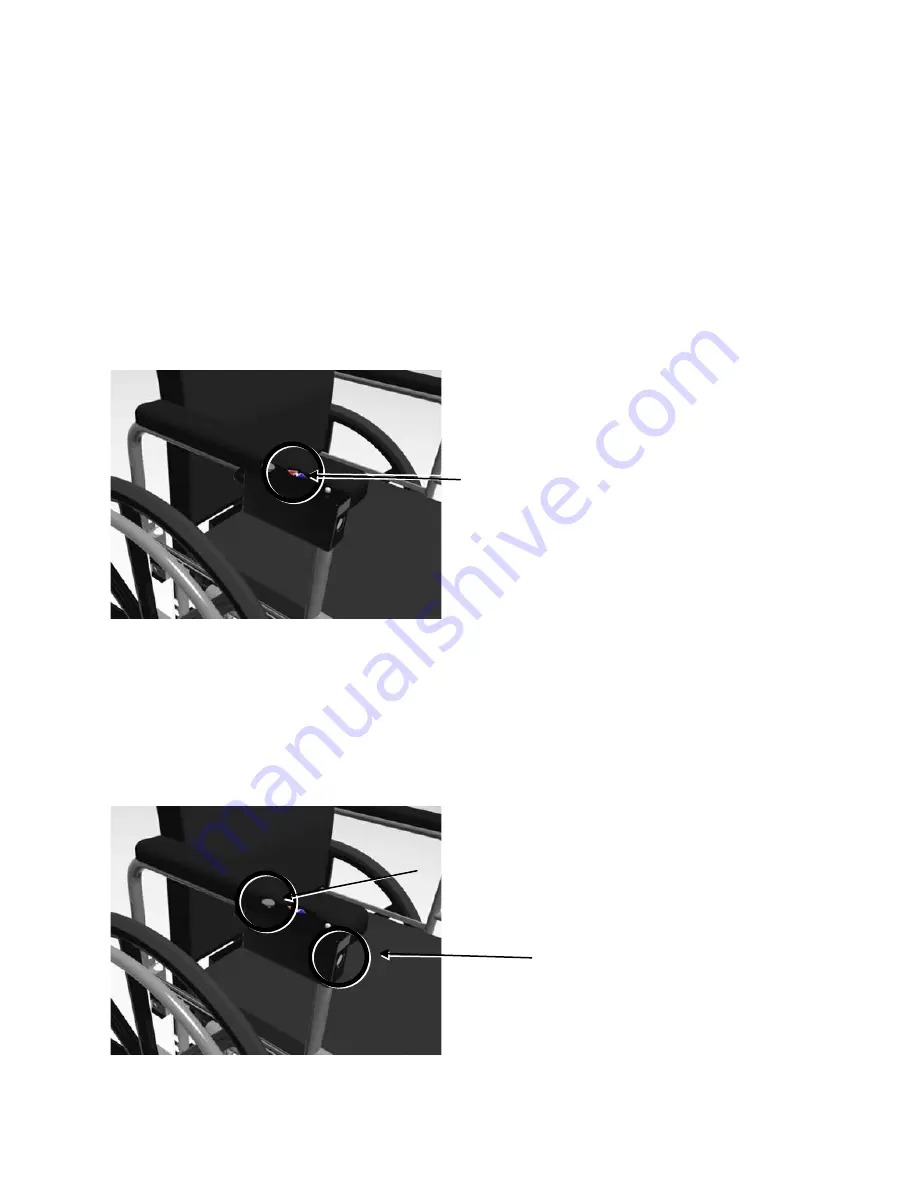
EZ Life Systems: KateZ Lift User Manual
Last Updated 6/4/2012
14
Hand control operation instructions
Note
: The exact placement of the hand control on your wheelchair will depend on your wheelchair
design and user install preference.
To raise your wheelchair:
•
Push the blue button down until the KateZ Lift reaches the desired position or maximum height.
To lower your wheelchair:
•
Push the red button down until the KateZ Lift reaches the desired position or minimum height.
[Figure 7. Hand control raise and lower buttons]
To turn on or off the high intensity LED light:
•
Press and hold the rear gray flat button for one second to turn on the LED light. Repeat the press
and hold for one second to turn off the LED light.
[Figure 8. Hand control LED light]




















