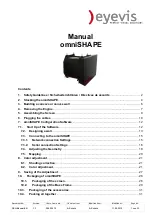Document Nr.:
Version:
1.Vers. from date:
1.Version from:
Modified from:
Modified at:
Page Nr.
OSH-Manual-EN
1.3
28.02.2012
A. Schutz
A. Schutz
11.05.2012
15 von
33
7.3. Connecting to the omniSHAPE
7.3.1. Network connection Settings
For Network usage you can connect the first omniSHAPE by Network, then go on with the
cabling as seen at point 6 ->
plugging the cables
.
First you have to configure the network settings of your network adapter. Go to the
preferences of internet protocol version 4 (TCP/IPv4) as seen below.
Type in the IP-Address manually as shown below:
Go back to your omniSHAPES Designer Software and press the button Preferences for the
connection settings
.
Choose the Network settings and set the IP-address of the omniSHAPE you want to
connect.
The standard IP-address is
192.168.0.11
.