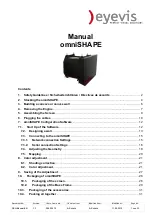Document Nr.:
Version:
1.Vers. from date:
1.Version from:
Modified from:
Modified at:
Page Nr.
OSH-Manual-EN
1.3
28.02.2012
A. Schutz
A. Schutz
11.05.2012
12 von
33
7. omniSHAPE Configuration Software
7.1.
Start Up of the Software
Copy the folder “omniSHAPES-Designer Release” to a chosen directory of your computer.
Run the executable file:
The main window opens.
Description of symbols:
Wall:
To design a wall with the different shapes of screens
Source:
To place a source on the omniSHAPES
Geometry:
To adjust the geometry
Color:
For color adjustment
Components:
To create a complete component list of the things you have to purchase.