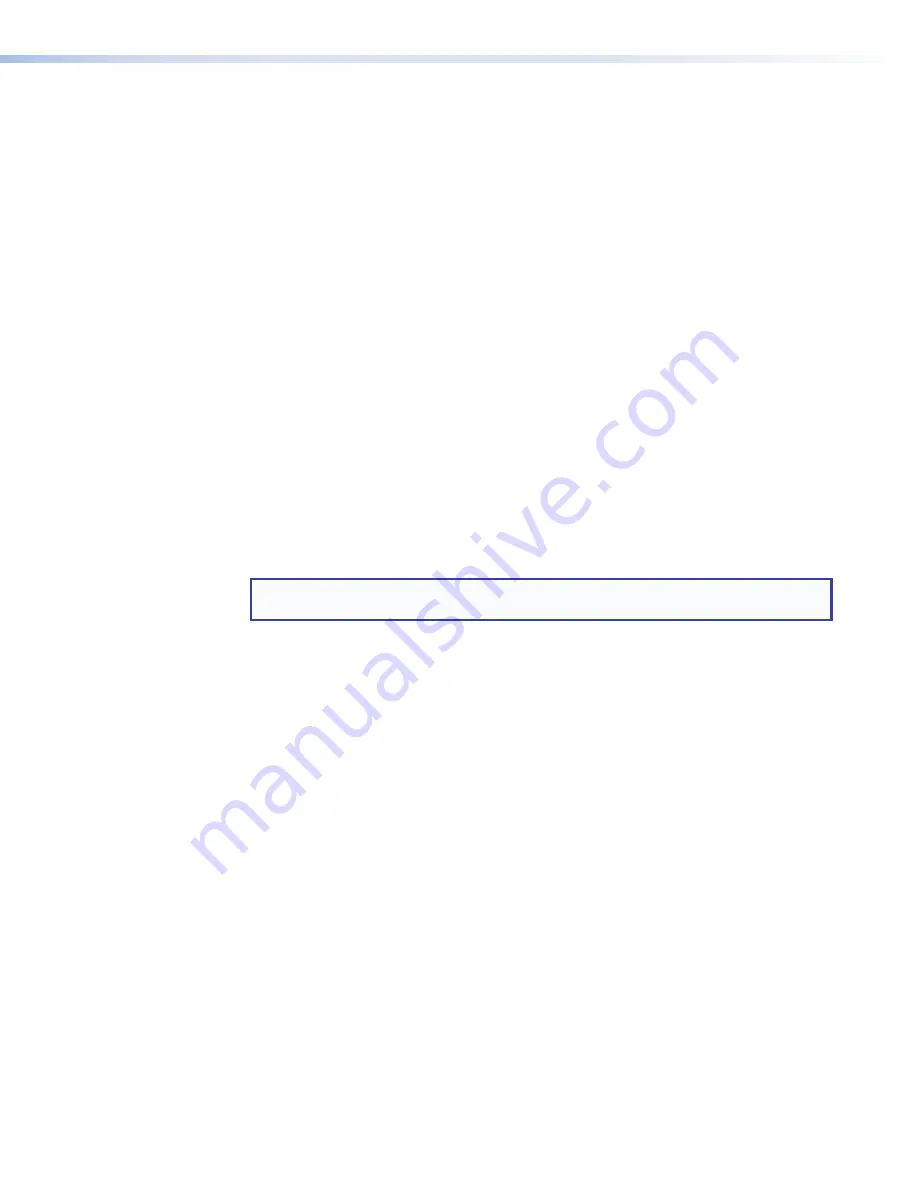
HDCP output modes
•
Follow input
— Output is always authenticated but only encrypted when required by
input. HDMI authentication is continuous. DVI authentication occurs for a maximum of
10 seconds, then fails. This is the default mode.
•
Always encrypt output
— Output is always authenticated and encrypted.
HDMI authentication is continuous. DVI authentication occurs for a maximum of
10 seconds, then fails.
•
Follow Input (with continuous DVI trials)
— Output is always authenticated
but only encrypted when required by input. Both HDMI and DVI authentication are
continuous.
•
Always encrypt output (with continuous DVI trials)
— Output is always
authenticated and encrypted. Both HDMI and DVI authentication are continuous.
TMDS output format
The TMDS output format has three components:
•
Video format
— either DVI or HDMI
•
Color space
— RGB, YCbCr 4:2:2, or YUV 4:4:4
•
Quantization range
— either full (0‑255) or limited (16‑235)
By default, the input format is configured for Auto, which automatically forces RGB 4:4:4
Full, with the video format dependent on the source signal and the sink capabilities.
This can be forced using SIS commands (see
PCS (see
NOTE:
If the input signal is YUV 4:2:0, it is passed through unaltered, regardless of the
TMDS output format setting.
Color depth and deep color support
There are two options for color depth and deep color support:
•
Automatic
— By monitoring the EDID of the sink, the DA HD 4K PLUS device
determines the best color depth that is supported by the sink.
•
Force 8-bit
This can be changed using SIS commands (see
DA HD 4K PLUS Series • Configuration
16
Summary of Contents for DA 2HD 4K PLUS
Page 6: ......
















































