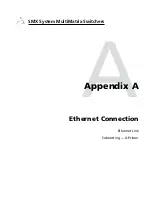6-15
SMX System MultiMatrix Switchers • HTML Operation
To remove ties
1.
Select the desired plane from the drop down box.
2
.
In the signal type field, click
Video only
,
Audio only
, or
Video & Audio
depending on the signal type to be removed.
3
.
Click the input/output button of the tie to be removed. The button changes
color and indicates a provisional tie with a letter “P” (see figure 6-13).
N
If a video is removed from an video/audio tie, the button turns red (from amber).
If an audio tie is removed from an video/audio tie, the button turns green (from
amber).
If a single signal tie (video or audio) is removed, or a combined signal (when
the video & audio signal type button is highlighted), the button turns gray (
see
figure 6-13, input #6, output #7, for example, video and audio tie provisionally
removed).
4
.
Click
Take
to make the tie. The screen refreshes, the letter “P” disappears
from the button and the SMX is updated, removing the selected tie.
To set input audio levels
1
.
In the Input Adjustments section, click in the desired input audio level field.
A drop down value list (+24 to -18 dB) appears (see figure 6-14, input 4).
Figure 6-14 — Click in an input field to see the drop down dB value list
2
.
Scroll down to the desired level and click. The page refreshes and the device
updates to the selected level.