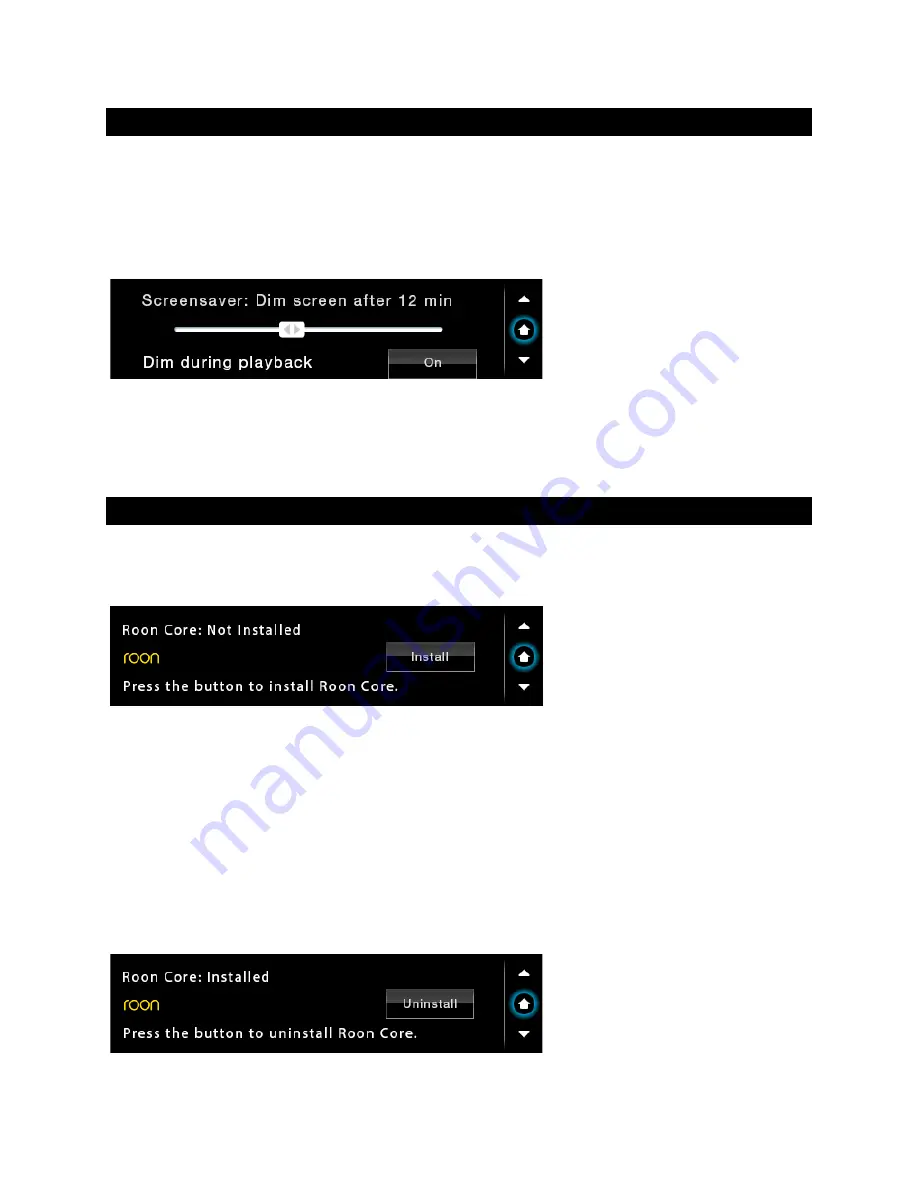
Page | 20
Screen Saver
The PlayPoint Mark II screen is preconfigured to fade out and become dark after 5 minutes of inactivity.
The power LED will remain illuminated. When the screen is dark any touch within the display central
area will wake it up.
Use the slider on the
Screensaver
screen to adjust the timeout interval.
When the
Dim during playback
option is set to
Off
, the display will wake up when playback starts. Set
the setting to
On
if you prefer to keep the screen dark during playback.
Roon Core
Use the Roon Core screen to install or uninstall Roon Core on your PlayPoint Mark II. The Setup files are
automatically downloaded from roonlabs.com.
Running Roon Core on the PlayPoint Mark II is simple and convenient - there is no need to use external
server hardware. In addition, using a USB drive attached to the PlayPoint Mark II to store your music
library reduces the workload on your home network and simplifies the network configuration. PlayPoint
Mark II supports Roon libraries up to 128,000 tracks (about 8TB storage space) on attached USB drives.
Alternatively, if you have a larger music library, if you want to stream hi-resolution audio simultaneously
to multiple playback Roon zones, or you need to use the CPU-intensive Roon DSP engine, you can use
an external Roon Server.
Roon core can be removed if you prefer to use other streaming services.
















































