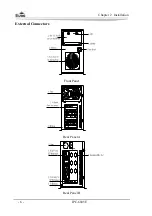Chapter 2 Installation
IPC-6805E
- 7 -
Overall Assembly Drawing
1
Cover
2
Mid Batten
3
DVD-ROM Bracket
4 USB
5 Door
6 Lock
7
Hinge
8
LED Board
9
Power Switch
10
Front Cover for the
Dust-proof Net
11
Front Batten
12
Chassis
13 Mounting Bar
14
Rear Cover
15
Rear Batten
16 PS2 Power Bracket
17
Adjustable Batten
18
Power
Summary of Contents for IPC-6805E
Page 1: ...IPC 6805E 壁挂式兼容机箱 Compatible Wall Mount Chassis Version C01 ...
Page 8: ...第二章 安装说明 4 IPC 6805E 第二章 安装说明 产品外观图 产品外形及安装尺寸图 单位 mm ...
Page 9: ...第二章 安装说明 IPC 6805E 5 外部控制接口图 前面板 后面板 A 后面板 B ...
Page 16: ...第二章 安装说明 12 IPC 6805E 防尘网安装 拆掉 1 2 3 4 沉头螺丝 即可更换海绵过滤网 脚垫安装 脚垫作为配件 可自行选用 与壁挂条共用芥子头螺丝 ...
Page 17: ...第二章 安装说明 IPC 6805E 13 壁挂条安装 壁挂条作为配件 可自行选用 与脚垫共用芥子头螺丝 壁挂安装支架整机竖放安装尺寸图 ...
Page 18: ...第二章 安装说明 14 IPC 6805E 壁挂安装支架整机横放安装尺寸图 ...
Page 19: ...第三章 驱动程序安装说明 IPC 6805E 15 第三章 驱动程序安装说明 本产品的驱动程序安装及主板详细信息请参考整机配套光盘 在此不做介 绍 ...
Page 28: ...Chapter 2 Installation 6 IPC 6805E External Connectors Front Panel Rear Panel A Rear Panel B ...