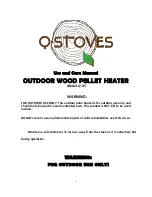08.2 OVEN MODE CONSOLE
BUTTON 1 (P1) – Oven temperature SET increase:
The button in working/off mode increases the temperature of the oven SET temperature. By keeping button P1 pressed, the pellet loading seconds and the actual
boiler power will be displayed.
BUTTON 2 (P2) – Oven temperature SET decrease:
The button in working/off mode decreases the temperature of the oven SET. Holding button P2 displays the fume temperature and the fume motor rpm.
BUTTON 3 (P3) – Set/menu:
Use this button to access the temperature setting and user and technician parameter menu. After entering the menu, use this button to access the next sub-menu
or set the value and move to the next menu item when in programming mode.
BUTTON 4 (P4) – ON/OFF release:
Hold this button down for two seconds to manually switch the stove on or off depending on whether it is respectively in on or off status. If alarms have occurred
that have resulted in stopping of the cooking stove, the button allows unlocking and subsequent passage to the off status. After accessing the menu or during the
programming phase, use this button to access the upper menu level. Any changes are automatically saved.
BUTTON 5 (P5) – Oven SET display:
The button in working/off mode displays the temperature of the oven SET. Hold the button P5 to display the temperature of the card and the water pressure.
BUTTON 6 (P6) – Oven SET display:
The button in working/off mode displays the temperature of the oven SET.
08.3 MENU
Press P3 (Menu) to access the menu.
It includes several items and levels to access settings and control board programming.
The menu items providing access to the technical setting are protected by access code.
Menu 01 – TIMER COOKING
(only in
Oven mode
):
Accessing this menu, it is possible to program the Timer for the oven. The range varies from 1 to 250 minutes. Once the desired time has been programmed (by
pressing the P1 and P2 buttons), the time remaining will be displayed on the initial screen. It is possible to increase or decrease the timer by returning to the
Cooking Timer menu. Once the time has expired, an acoustic signal will warn you that the time has expired accompanied by the wording END TIMER, which can
be reset with any button on the display.
Menu 02 – SET CLOCK
Use this function to set current time and date. The control board is equipped with a lithium battery guaranteeing the internal time clock a 3/5 year-long life.
Menu 03 – SET CHRONO
Sub-menu M3 – 01 ENABLE CHRONO:
Allows all chrono-thermostat functions to be enabled or disabled.
Sub-menu M3 – 02 PROGRAM DAY:
The daily programmable chrono-thermostat functions can be enabled, disabled and set.
It is possible to set two on/off times defined by the times set according to the table below. If the value is set to OFF, the time clock ignores the control:
Selection
Meaning
Available values
START 1
switching-on time
time - OFF
STOP 1
switching-off time
time - OFF
START 2
switching-on time
time - OFF
STOP 2
switching-off time
time - OFF
OVEN TEMPERATURE
10:56
t-o
150 °
C
OFF
P1
P2
P3
P4
P5
P6
15