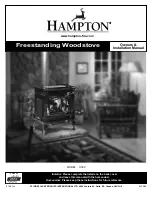© EUROHEAT DISTRIBUTORS (H.B.S) LTD. July 2011
Instructions Part Number IN1232 Ed 1
9
Operation and Heating Mode
General
The boiler is operated or controlled via the control unit installed on the
left side of the boiler casing.
The control unit has a two-line display which is used to read off the boiler
data in a number of menu levels.
There are four buttons for operating the unit.
Basic Menu
The basic menu has the following menu items.
Operating Mode
Setup
Info
Conveying System (optional)
If you have the visionconvey AIR pellet conveying system, the main operating level includes an extra menu
item. Please see the technical documentation for the pellet conveying system for more information.
You can also access the service level via the basic menu. However, this is only accessible to specialist
engineers.
The following pages show the menu structure for your appliance. The first picture is an overview, whilst
the following pictures show the sub-menus from the basic menu. A description of the key functions is then
provided.
+
Menu
The system can be switched on and off with the I/0
button; this button also serves as a “Back” button to
return to the previous menu from sub-menus.
The + key can be used to increase values by one step or
to scroll through a menu.
The - key can be used to reduce values by one step or to
scroll through a menu.
The Menu key can be used to change between the
individual menu levels.
+
Menu