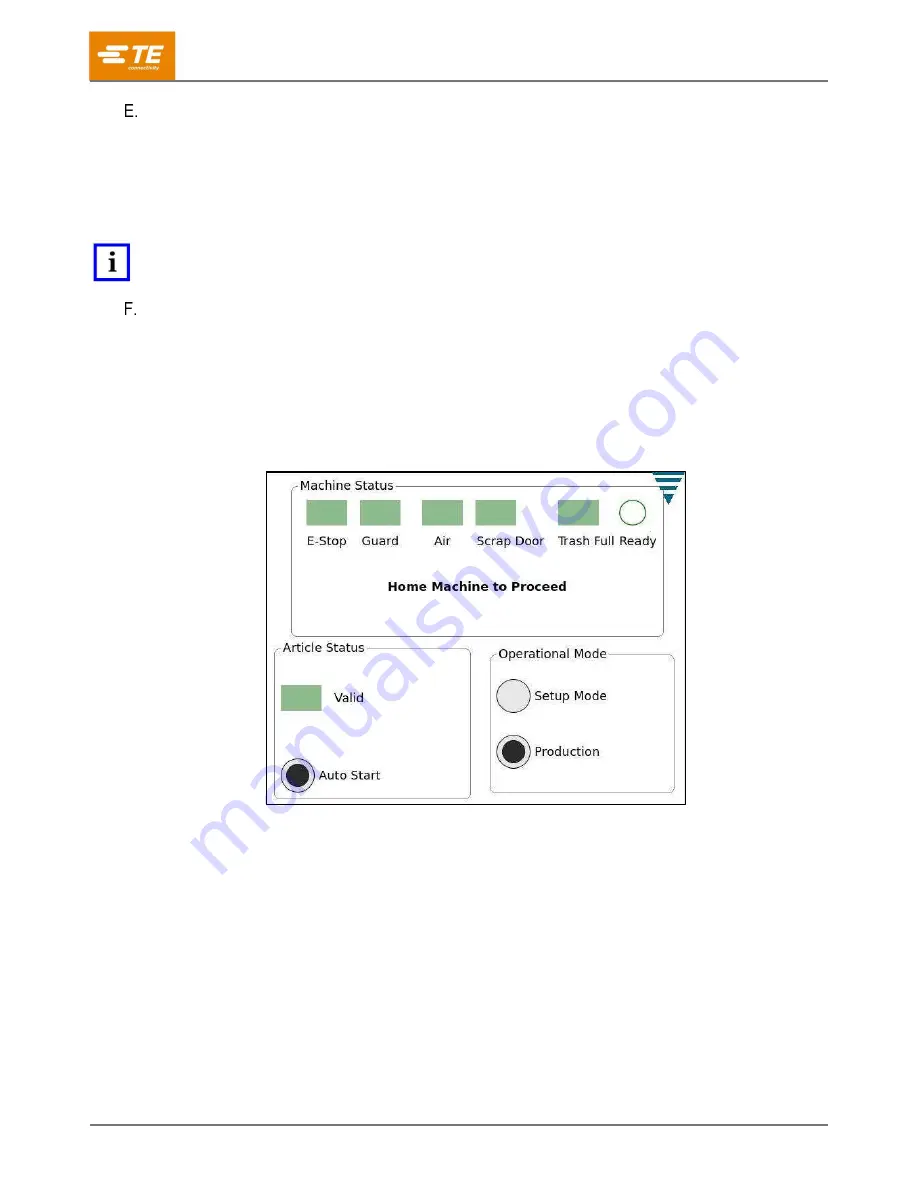
409-35011
Rev D
70
of 83
Deleting an article
To delete an article, complete the following steps.
1. Touch the menu button.
2. Select the article.
3. Touch the
Delete Article
button.
NOTE
Deleting an article is not reversible.
Production status
In the upper right corner of the Production screen, the Article Status and Machine Status areas (Figure
88) provide individual status indicators for key functions of the machine and the article. If all functions are
in good standing, all indicators are green and the circular indicators are filled for
Valid
and
Ready
. The
indicators for Article Status ensure that the machine is capable of processing that article with the current
settings. The machine status indicators ensure that the machine has the proper air, interlocks, and
guarding, and has been properly homed.
Figure 88: Production status




























