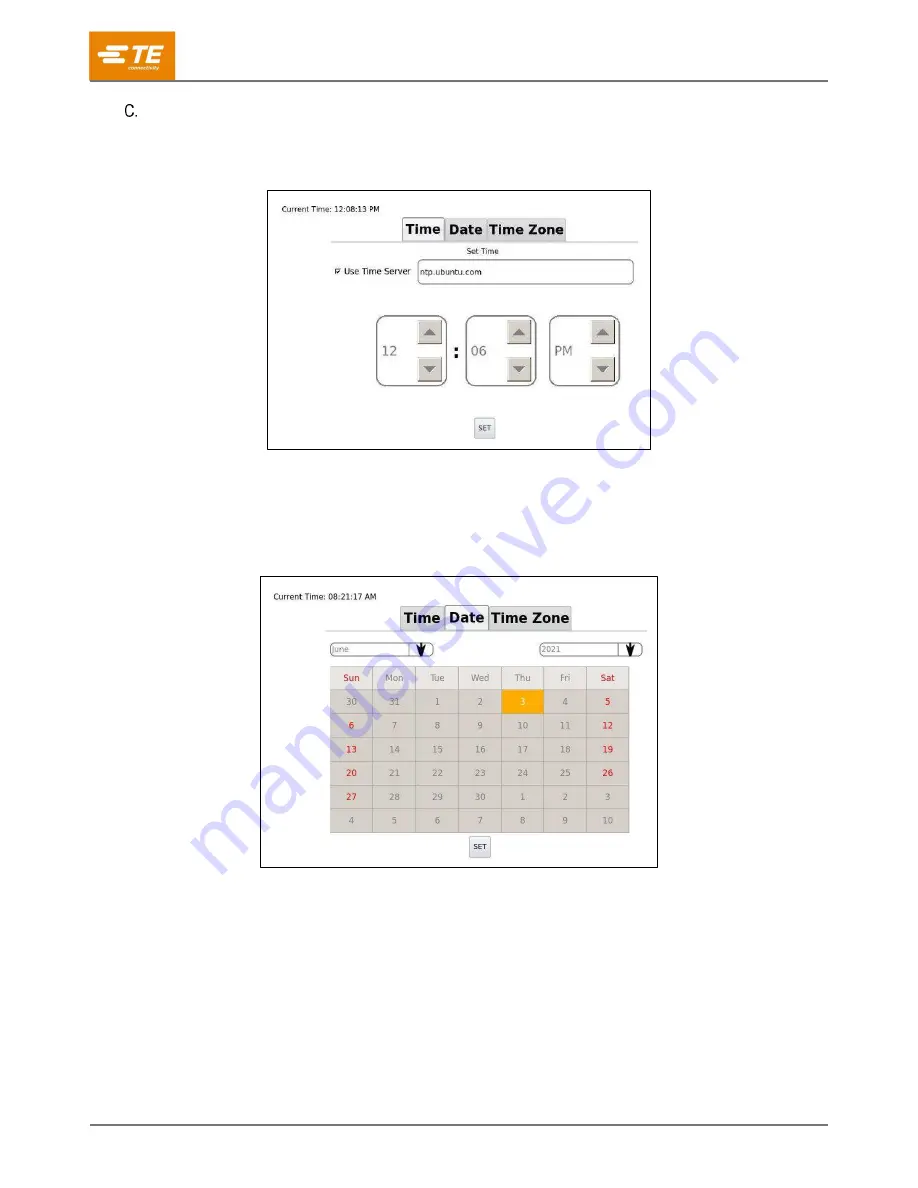
409-35011
Rev D
42
of 83
Setting the date and time
1. To set the time, touch the
Date/Time
icon. The clock is displayed (Figure 50).
Figure 50: Setting the time
2. Use the up and down arrow buttons (Figure 50) to set the time.
3. Touch the
SET
button to save.
4. To change the date, touch the
Date
tab. The calendar is displayed (Figure 51).
Figure 51: Setting the date
5. Change the month, day, and year to the correct value.
6. Touch the
SET
button to save.






























