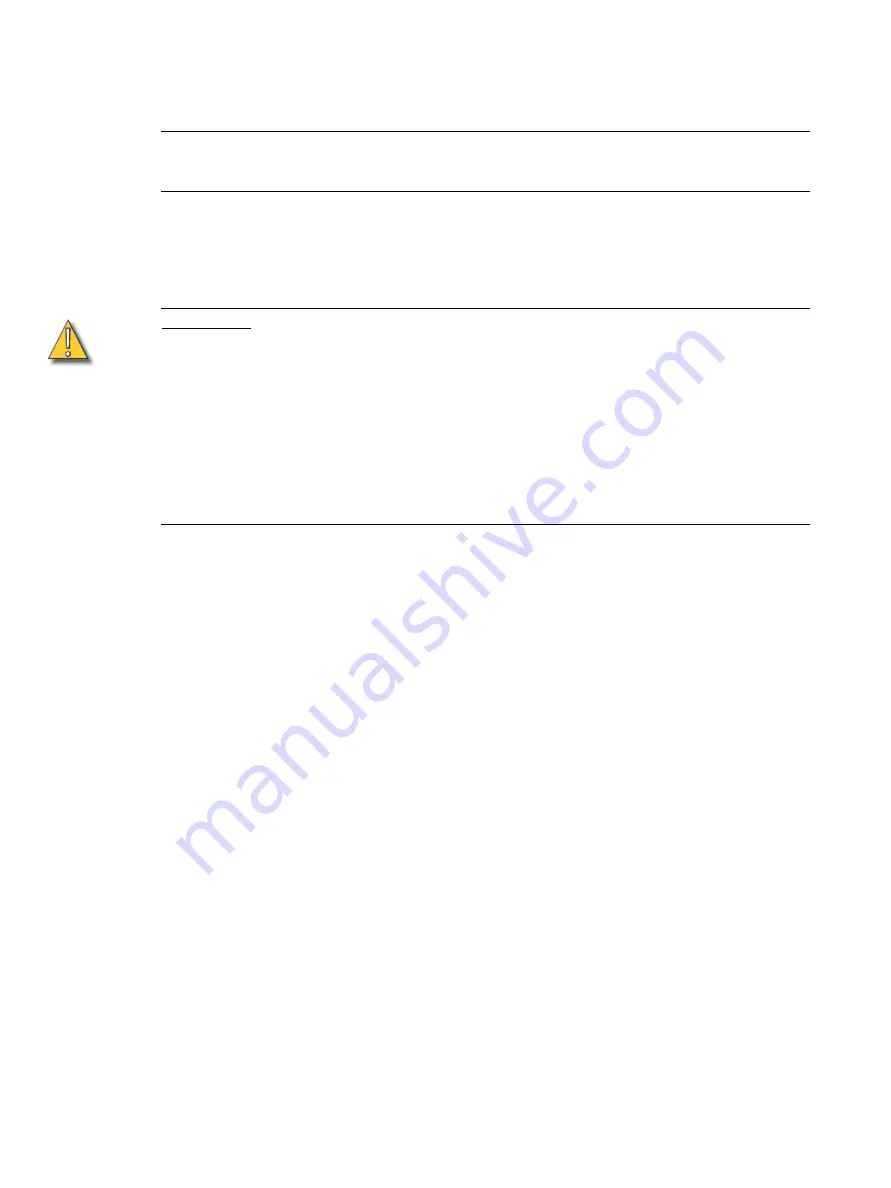
15
Selador Series User Manual
Routine Maintenance
General Fixture Cleaning
To ensure optimum performance of your Selador series fixture, you should perform the
following inspections and cleanings at least once a year. You may need to inspect or clean
the fixture more often, depending on the type and amount of use your fixture experiences
during the year.
C A U T I O N :
Allow fixture to cool down completely prior to cleaning.
Disconnect all power and DMX cables prior to cleaning.
Check for excessive dust or debris in the heat-dissipating fins around
the entire fixture enclosure. Clean using compressed air or a soft cloth.
Keeping the heat sink components of the enclosure clean facilitates
efficient cooling and extends LED longevity.
NEVER spray liquids into the fixture.
NEVER spray compressed air into a fixture that is powered-up.
A can of compressed air or oil-free air from an air compressor set at a low setting can
be used to blow through the vent holes and remove dust or other debris from the
interior of the fixture. Dust build-up can cause overheating and premature shutdown.
Remove the secondary lenses (if used) and clean out any dust and debris. All
components, including the secondary lenses, can be cleaned using compressed,
oil-free air as described above or a clean micro-fiber cloth. The use of any liquid
cleaning solution is not recommended for Selador fixtures.
Inspect all mounting hardware for wear and, if necessary, clean using compressed,
oil-free air or a soft, lint-free cloth.



































