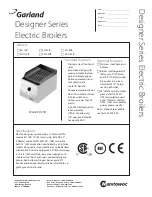10
www.eta.co.at
Description
Follow the on-screen instructions and carry out all
steps carefully. Enter your name at the end of
maintenance (
button) and save the maintenance
with the
button.
Fig. 2-4: End of maintenance
To end maintenance prematurely, press the right
arrow key several times until you get to the end.
There you can end the maintenance with the
button. Cancellation during a maintenance step is not
possible.
Adjust the hinges for the screen
The ease of movement of the hinges to swivel the
screen can be adjusted with the Allen key supplied. If
the screen does not remain in its desired position,
tighten the screws on the hinges a little.
Fig. 2-5: Hinges
Clean panels
If necessary, clean the panels of the boiler and the
ETAtouch screen with a moist cloth.
Under no circumstances use aggressive
solvents, chemicals or scouring agents. They can
lead to stress cracks and damage.
Summary of Contents for PelletsCompact 20-32 kW
Page 1: ...2017 04 19 EN 0000000282 V 003 3 38 1 1910 93108 002 PelletsCompact 20 32 kW Operation...
Page 27: ...ETAtouch controller Getting to know the control system 27...
Page 31: ...ETAtouch controller Boiler function block PelletsCompact 20 32 kW 31...
Page 41: ...ETAtouch controller Buffer function block 41...
Page 45: ...ETAtouch controller Hot water tank function block 45...
Page 49: ...ETAtouch controller Fresh water module function block 49...
Page 63: ...ETAtouch controller Solar function block 63...
Page 67: ...ETAtouch controller Pellet store function block 67...
Page 74: ...www eta co at...
Page 75: ......
Page 76: ...www eta co at www eta co at downloads DOWNLOAD...