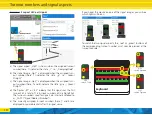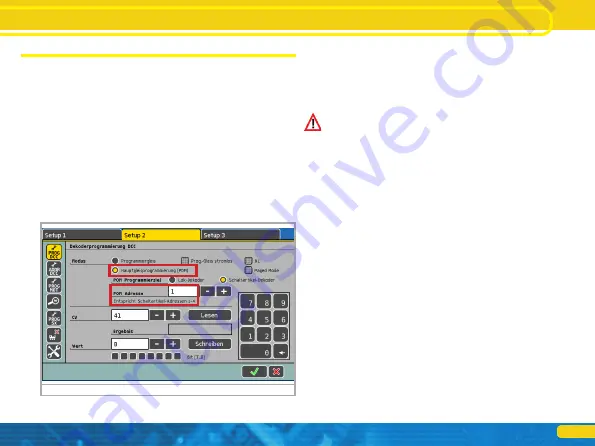
27
7. POM Configuration (Programming on the Main)
The SignalPilot may remain installed on your layout during pro-
gramming. For POM to work, your digital system must support
„Programming on the Main (POM)” for accessory decoders (!).
Thanks to RailCom® ECoS users can even read out the values (see
chapter 11).
7.1. Connection to the digital system
The SignalPilot does not require any special connection. It may re-
main connected as shown in Chapter 5.2. or 5.3.
7.2. Reading and writing CVs via POM
Select the “Programming on the Main” as well as „Accessory de-
coder” on your command station. Make sure that you have selec-
ted the correct accessory address. You can write all CVs of the Sig-
nalPilot decoder and, subject to the type of command station, you
can read out CVs as well. With the ECoS, this is done as follows:
Figure 10: Programming on the Main with ECoS
• Go to the ECoS main menu.
• Select “Programming on the Main” (POM), “DCC” and “Accesso-
ry decoder”.
• Select the „POM address” of the SignalPilot. The corresponding
turnout numbers are displayed as an additional aid.
• Select the CV that you want to read or write.
• Push the „Read” or „Write” button.
For reading CVs, RailCom® must be active on the SignalPilot. Ple-
ase refer to chapter 9.
Unfortunately, many command stations only support POM mode
for mobile decoders (locomotive decoders) but not for accessory
decoders.
POM configuration