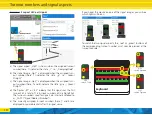25
6.14.1. Blanking
Now the distant signal must be configured to be blanked (dark) if
the main signal on the SAME MAST(!) displays Hp0. To do this, we
first configure the distant signal for block 2.
• Select the main signal on whose mast the distant signal for block
2 is located. This is block signal 1 in our example. Remember its
address and, above all, which SAN sets this block signal to Hp0. In
our example, this is SAN #2 (r).
• Now select the distant signal that is mounted on the same mast
and look at its properties:
• In the „External” box, you now specify which other turnout num-
bers must be active to BLANK this signal. Select SAN 1 „red”:
All this is possible with the SignalPilot. Let’s have a look at an ex-
ample of how this can be accomplished.
In our example there are three block signals, each with its own
turnout number, namely one, two and three. In our example, the
wiring is irrelevant, only the turnout numbers count.
• The distant signal for the block signal 2 is mounted on the mast
of the first block signal. Therefore, it also is assigned the turnout
number of the following block signal (here: 2) to assure the iden-
tical signal aspect.
• The distant signal for the block signal 3 is mounted on the mast
of the second block signal. Therefore, it also is assigned the turn-
out number of the following block signal (here: 3) to assure the
identical signal aspect.
With these settings it is already ensured that the distant signals al-
ways display the signal aspect of their corresponding main signal.
Distant signals