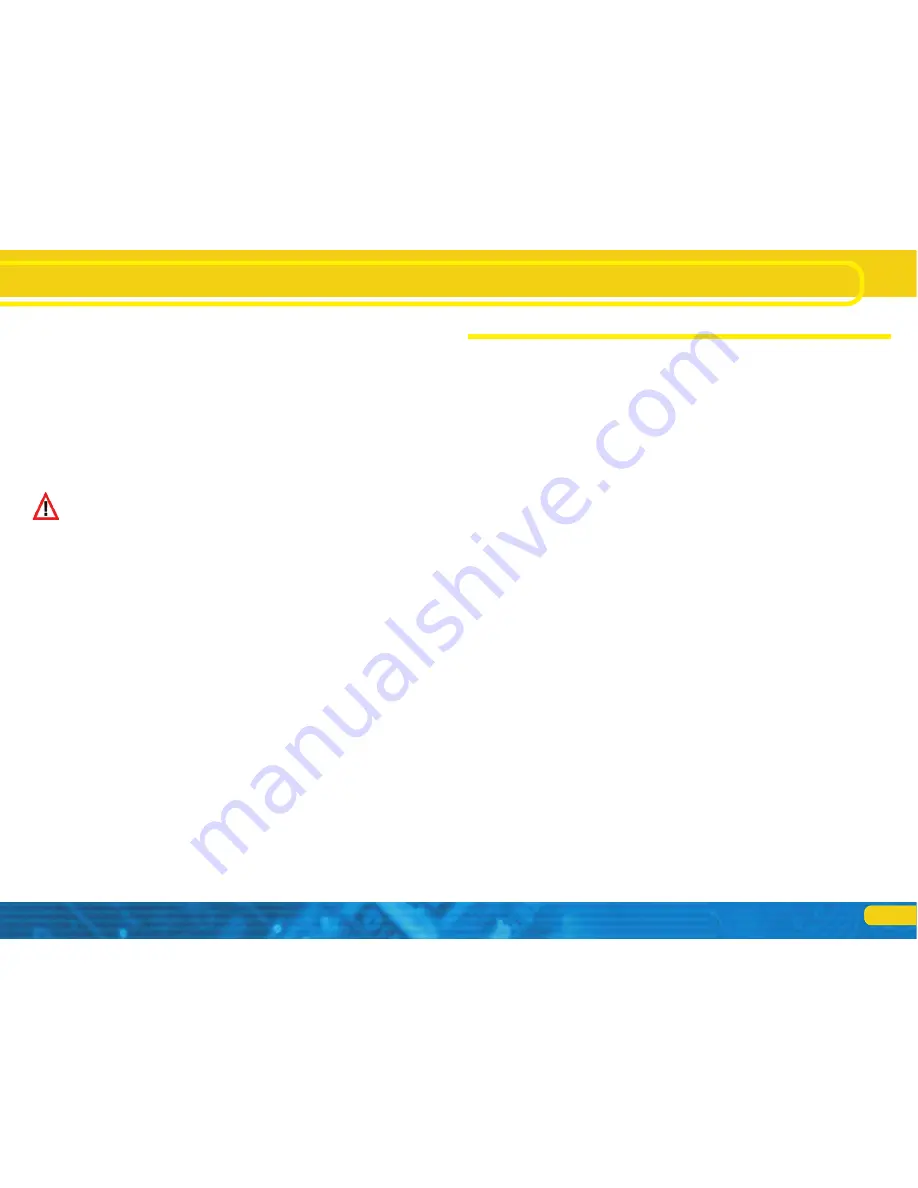
21
9.2. Output configuration to pulsed output with fixed pulse duration
Write a value between 2 and 31 into the configuration-CV if you
wish the output to generate a pulse of a pre-determined duration
regardless of how long you actually press the button. This value
describes the duration of the on-period as a multiple of 65 msec.
The higher this value, the longer is the on-period.
Example:
You want to have an output lasting about one second. Write the
value 15 into the CV (16 * 65 msec = 975 msec)
9.3. Configuration of an output for PECO solenoid drives
If you wire a PECO solenoid drive to an output write the value 1
into the corresponding configuation-CV. This adjusts the overload
(over current) protection to the higher values for PECO solenoid
drives.
If you would like to use PECO turnout motors you have to use an
external transformer to supply the SwitchPilot with enough cur-
rent. See section 6.4.
9.4. Configuration of an output for continuous operation (k84)
If you wish to alternately activate one of the transistor outputs
until the other one is switched on then write the value 64 into the
configuration-CV.
9.5. Configuring the „zoom“-effect
The lights of prototype daylighting signals do not come on within
a split second but rather take a few moments until they reach full
output respectively until they extinguish fully. This effect can be
simulated by programming the “zoom”- function to each output
in CV 34. Please refer to the table in chapter 17.
10. Features of servo outputs
Two end positions “A” and “B” as well as a turning speed can be
assigned to each servo output.
You can also define when the pulse signal is sended to the servo
and if power should be interrupted on certain occasions.
If your digital command station supports programming on the
Main (POM) you may fine tune these CVs in normal operating
mode. Change the settings of the relevant CVs step by step until
the servo reaches the desired end position.
10.1. Configuration of servo end position „A“
The end position „A“ of the servo can be set in CV 38 and 41. The
precise value depends on the type of servo and the installation.
This can only be established by experimenting.
10.2. Configuration of servo end position „B“
The end position „B“ of the servo can be set in CV 39 and 42. The
precise value depends on the type of servo and the installation.
This can only be established by experimenting.
10.3. Configuration of servo speed
For each one of the servo outputs you can set the running time of
the servo from point A to B to model prototypical motions.
The CVs 37 and 40 are responsible for this. Possible values range
from 0 to 63 as a multiple of 0.25 sec. For example, the servo
takes about 15 * 0.25 = 3.75 seconds to reach the other end
position at the factory default setting of 15.
Higher values may lead to a slower movement and may cause the
servo to jerk or stutter since it cannot keep up very low revolu-
tions at a constant speed. In this case reduce the value or use a
servo with a different gear ratio and slower movement. Of course,
the SwitchPilot cannot change the mechanical properties of the
servo.
Transistor outputs & Servo outputs












































