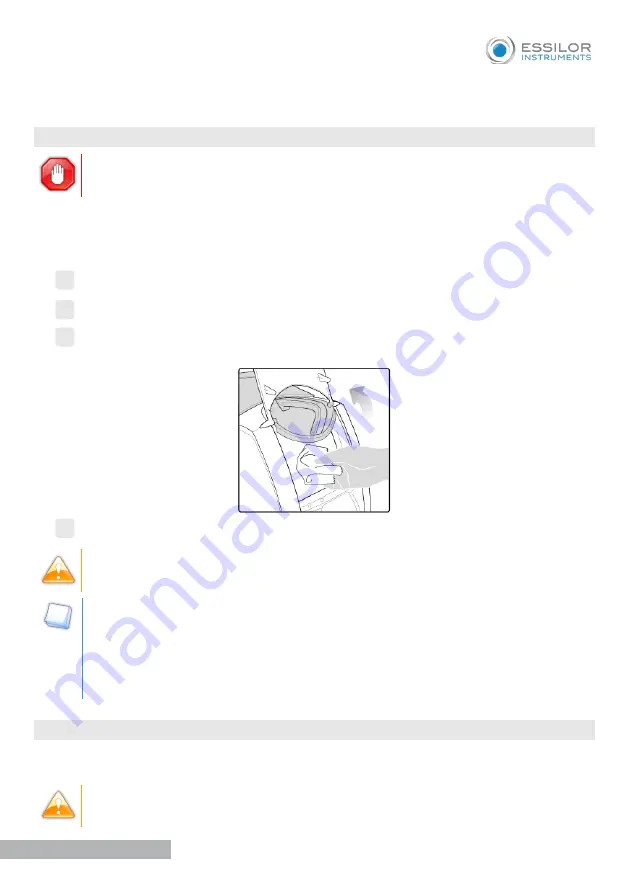
24
1. Cleaning the unit
To avoid any incidents, unplug the device before cleaning.
Maintenance & servicing
Clean the interior and exterior screen with a soft, dry cloth. The screens must never come into
contact with liquid (e.g. water, alcohol, window cleaner).
To clean the interior screen:
Unplug the device.
Open the access flap located at the back of the device.
Clean the interior screen with a soft and dry cloth while ensuring not to leave any
fingerprints.
1
2
3
Close the access hatch.
4
Be careful of the connections inside the device. Too abrupt movements may unplug
certain wires.
●
You can use the cleaning cloth found in the packaging.
●
If the device is transported outside or not used over a long period of time, use
the protective cover provided with the device.
●
The cloth can be washed in the washing machine at a maximum of 40º C (without
softener).
2. Forehead rest and headset cleaning
Cleaning the forehead rest is recommended between each usage. Carry out cleaning with
a soft cloth or a handkerchief soaked in soapy water.
Avoid using any alcoholic or aggressive lotions.
Summary of Contents for VISIOSMART 500
Page 1: ...1 Quick start guide...
Page 2: ...Copyright 2019 Essilor...
Page 29: ...29 Notes...
Page 30: ...30 Notes...
Page 31: ...31...









































