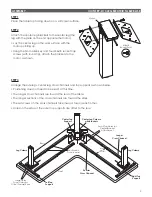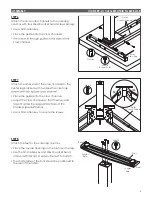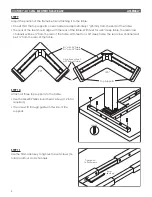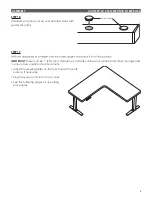7
VICTORY-LX 3 LEG ELECTRIC TABLE BASE
ASSEMBLY
STEP 15
Make connections to the control unit and motors.
• Connect the cable from the digital keypad into
the control unit.
• Connect the motor cables from the control unit
to each of the three motors on the table legs.
• Connect the power cord to the control unit.
• Plug the power cord into an AC outlet.
CAUTION:
Do not operate the table until after
initializing the system. See following step.
STEP 16
Initialize the system before testing operation.
IMPORTANT:
The initialization procedure below
must be completed before operating the table.
• Press and hold the UP and DOWN buttons
simultaneously for more than 3 seconds.
— The legs will begin to move down at half
speed of normal operation.
• Continue to press the UP and DOWN buttons.
— The legs will move down to the lowest position, then rebound
1
/
16
" to
3
/
16
" (2mm to 5mm) and stop.
• Release the UP and DOWN buttons at the same time. This completes the initialization procedure.
STEP 14
Test operation.
• Press the UP and DOWN buttons individually to test operation. End your test with the legs lowered
and unplug the power cord.
• If there are problems with operation, check that all cable and cord connections are secure. If problems
continue, call ESI Customer Service.
STEP 17
Use the cord clips to secure the cables and cords in position.
• Cables must not interfere with table operation.
• Cables must not interfere with the user.
•
clips to the table.
Note:
Until the table is turned
upright, the DOWN button points
up and the UP button points down.
Press and Hold
UP and DOWN Buttons
Cord Clip
M3.5x16
Digital
Keypad
Cable
Power
Cord
Motor
Cables