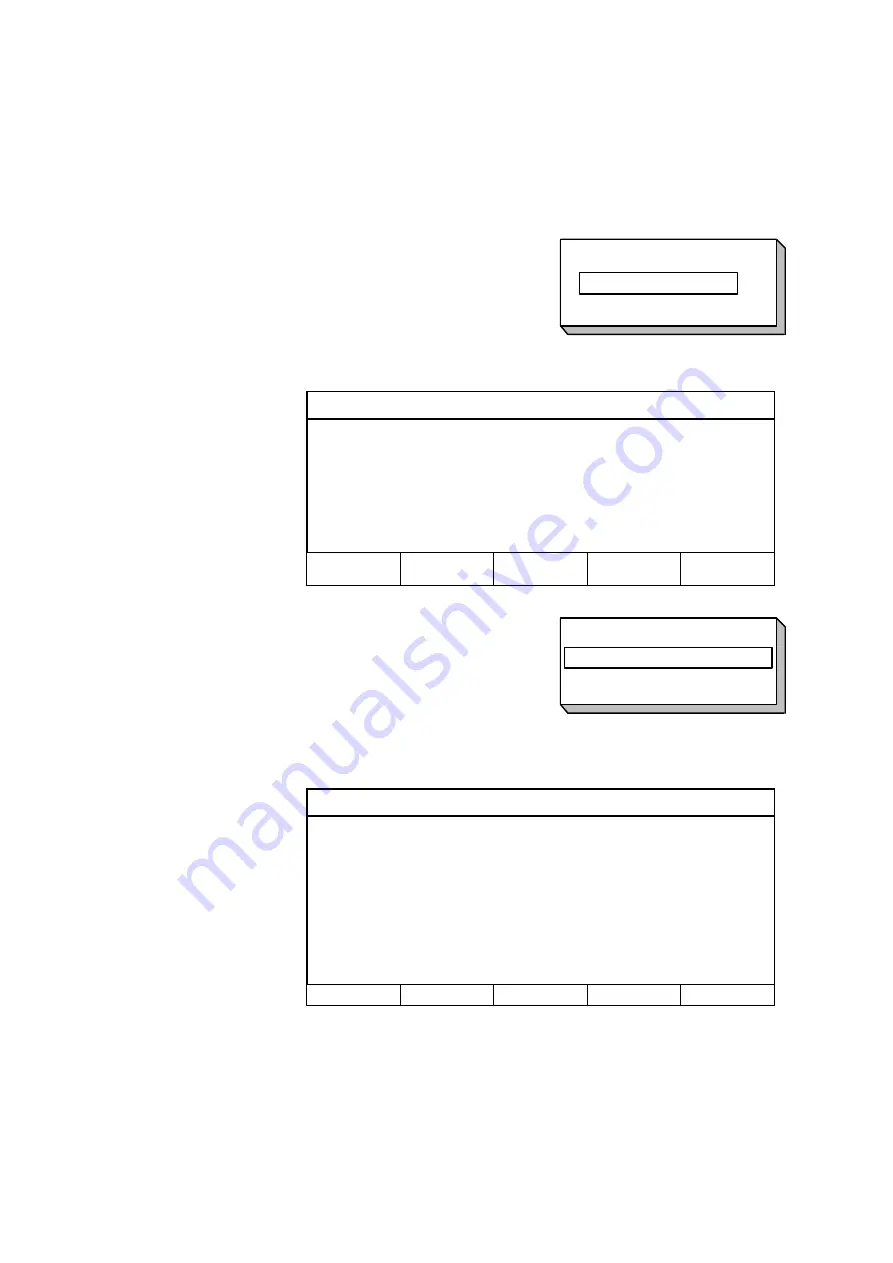
NONE
VOLTAGE
WIRE SPEED
NONE
-- 55 --
bu12d04a
Configuration for Analogue Remote Control
When using analogue remote control, you should indicate which potentiometer(s)
you will use (maximum 2). This is done in the controller.
The potentiometers are designated ANALOG 1 and ANALOG 2 in the controller and
refer to each individual fixed parameter for the weld process, e.g. voltage (ANALOG
1) and wire feed (ANALOG 2) for MIG.
Position the cursor on the line ANALOG 1 and press
ENTER to call up a list.
It is possible to choose if the potentiometer
ANALOG 1 will be used (VOLTAGE) or if it will not
be used (NONE).
Select the line VOLTAGE and press ENTER
MIG/MAG -- REMOTE CONTROLS
The following
display apppears
DIGITAL OP:
5--PROG
ANALOG 1:
VOLTAGE
ANALOG 2:
NONE
RANGE ON INPUTS:
ANALOG 1. DIG +/--
MIN:
# 8.0 V
MAX
*
60 V
QUIT
ENTER
If you position the cursor on the line ANALOG 2 and
press ENTER. a list appears.
It is now possible to choose if the potentiometer
ANALOG 2 will be used (WIRE FEED SPEED) or if it
will not be used (NONE).
Select the line WIRE FEED SPEED and press ENTER
CONFIGURATION -- REMOTE CONTROL
The following
character display
appears
DIGITALLY MANEUVERED: 5--PROGRAM
ANALOGUE 1:
VOLTAGE
ANALOGUE 2:
WIRE FEED SPEED
RANGE ON INPUTS:
ANALOGUE 1
MIN:
# 8.0 V
MAX
*
60 V
ANALOGUE 2
MIN:
# 38 in/min
MAX
*
635 in/min
QUIT
ENTER
The regulator area should also be set for the potentiometers to be used. Use the
plus/minus buttons in the controller to indicate a minimum value and a maximum
value.
This applies to non--synergic mode. In synergic mode. +-- 10 V is set on ANALOG 1
in relation to the selected synergic line. ANALOG 2 wire feed speed is set as in
non--synergic mode.






























