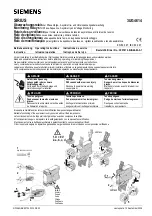3 Using the IED (Getting Started)
3-10
B-PRO User Manual 8700
D01908R02.12
ID
Provides the device serial number, software version, required settings version,
nominal system values and external input board rating. There are no user set-
tings here.
Metering
Submenus: Analog, I/O, Logic
Settings
Submenus: Settings, Load from
Offliner
, Retrieve to
Offliner
Settings
Settings includes all the submenus pertaining to protection functions used to
create a relay setting. When these settings are made or changed, you can load
them into the relay allowing input of all settings information for the relay.
Analog
87B Operating
Provides information about operating and restraint current for 87B-1
and 87B-2.
87T Operating
Provides information about operating and restraint current for 87T.
Line Quantities
Provides primary MW and MVAR of each CT input.
Analog Inputs
Provides secondary values of the ac analog voltages and currents.
I/O
I/O
Displays the state of the external inputs and the output contacts.
Logic
Protection/Logic1
Provides the present status of the internal logic states.
Protection/Logic2
Provides the present status of the internal logic states.
ProLogic
Provides the present status of the ProLogic states. When a logic
level becomes active, its state changes from low to high.
Virtual Inputs
Displays the state of the virtual inputs.
Setting Submenus (Refer to Figure 3.4: "Terminal Mode Menus")
Identification
These screens are where relay/station information can be entered,
as well as names for the relay I/O.
Connections
These menus contain the settings that are used to define the pri-
mary system that is connected to the relay. Settings such as Bus
Base MVA, Nominal Voltage Level are made in the System Parame-
ters screen. The Windings/CT screen contains settings such as dif-
ferential zone, CT ratio settings, transformer settings and digital
control.
Protection Functions
These menus are used to make the individual settings for the vari-
ous protection devices provided by the relay. Each of the sub menus
above can be broken further into sub menus for the different protec-
tive zones available.
ProLogic
This where each ProLogic statement that is provided by the relay
can be defined. There are 15 ProLogic statements available in the
relay, so there are 15 screens.
www
. ElectricalPartManuals
. com
Summary of Contents for 8700/BUS
Page 2: ...w w w E l e c t r i c a l P a r t M a n u a l s c o m...
Page 8: ...w w w E l e c t r i c a l P a r t M a n u a l s c o m...
Page 10: ...w w w E l e c t r i c a l P a r t M a n u a l s c o m...
Page 18: ...w w w E l e c t r i c a l P a r t M a n u a l s c o m...
Page 86: ...w w w E l e c t r i c a l P a r t M a n u a l s c o m...
Page 90: ...w w w E l e c t r i c a l P a r t M a n u a l s c o m...
Page 146: ...w w w E l e c t r i c a l P a r t M a n u a l s c o m...
Page 150: ...w w w E l e c t r i c a l P a r t M a n u a l s c o m...
Page 158: ...w w w E l e c t r i c a l P a r t M a n u a l s c o m...
Page 162: ...w w w E l e c t r i c a l P a r t M a n u a l s c o m...
Page 166: ...w w w E l e c t r i c a l P a r t M a n u a l s c o m...