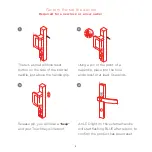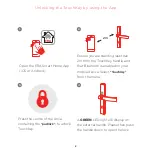Here if you need us
Your ERA product is designed to be up and running in
minutes, but if you do need help there are lots of handy
videos and information available on our website.
Or contact us for further assistance or support.
Visit
www.eratouchkey.com
or call us
0345 646 1487
Welcome to
ERA Smart Home
,
a complete ecosystem for home security.
Visit
eratouchkey.com
to find out how to combine
TouchKey
with the ERA Smart Home series of home
security devices. Including a smart alarm system, video
doorbell, and indoor and outdoor cameras.