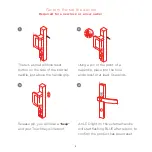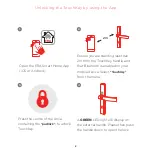Follow steps 7 -9 from the
previous page.
Adding TouchKey to an existing
ERA Smart Home account
Turn on Bluetooth in
your phone settings.
1.
2.
3.
4.
5.
6.
Open the ERA Smart
Home App (iOS or
Android).
Select TouchKey from the
menu. Press
"Add".
Insert the batteries into
your TouchKey.
Select your TouchKey, on
the
"Connect to your
TouchKey"
page.
Select Product
ERA TouchKey
ERA-c8077j04i8
Connect to your TuchKey
Select your TouchKey
3
4