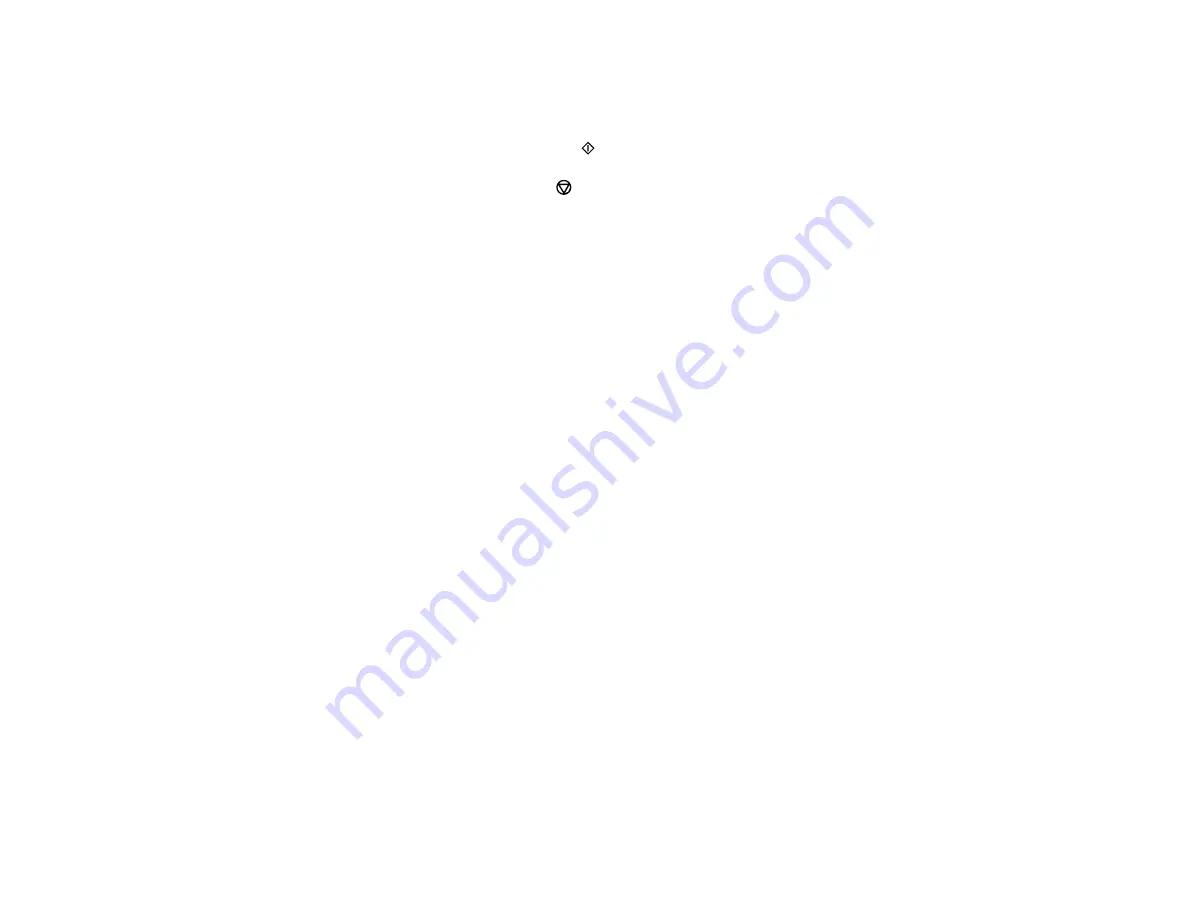
62
9.
To view the print settings, press the up or down arrow button. To change the print settings, press the
left or right arrow button and select the necessary settings. When you are finished, press the
OK
button.
10. When you are ready to copy, press the
start button.
Note:
To cancel copying, press the
stop button.
Parent topic:
Related references
Paper Size Settings - Copying
Paper or Media Type Settings - Control Panel and Epson iPrint
Copying Options
Related tasks
Placing Originals on the Scanner Glass
Related topics
Paper Size Settings - Copying
Select the
Paper Size
setting that matches the paper you loaded.
You can copy on these paper sizes.
• Letter (8.5 × 11 inches [216 × 279 mm])
• A4 (8.3 × 11.7 inches [210 × 297 mm])
• 4 × 6 inches (102 × 152 mm)
• 5 × 7 inches (127 × 178 mm)
Parent topic:
Copying Options
Select the copying options you want to use for your copies.
Note:
Not all options or settings may be available, depending on other copying settings.
Summary of Contents for XP-340
Page 1: ...XP 340 User s Guide ...
Page 2: ......
Page 33: ...33 Parent topic Product Basics Related topics Wi Fi Networking ...
Page 99: ...99 ...
Page 101: ...101 ...
Page 103: ...103 You see this window ...
Page 139: ...139 Related topics Loading Paper ...






























