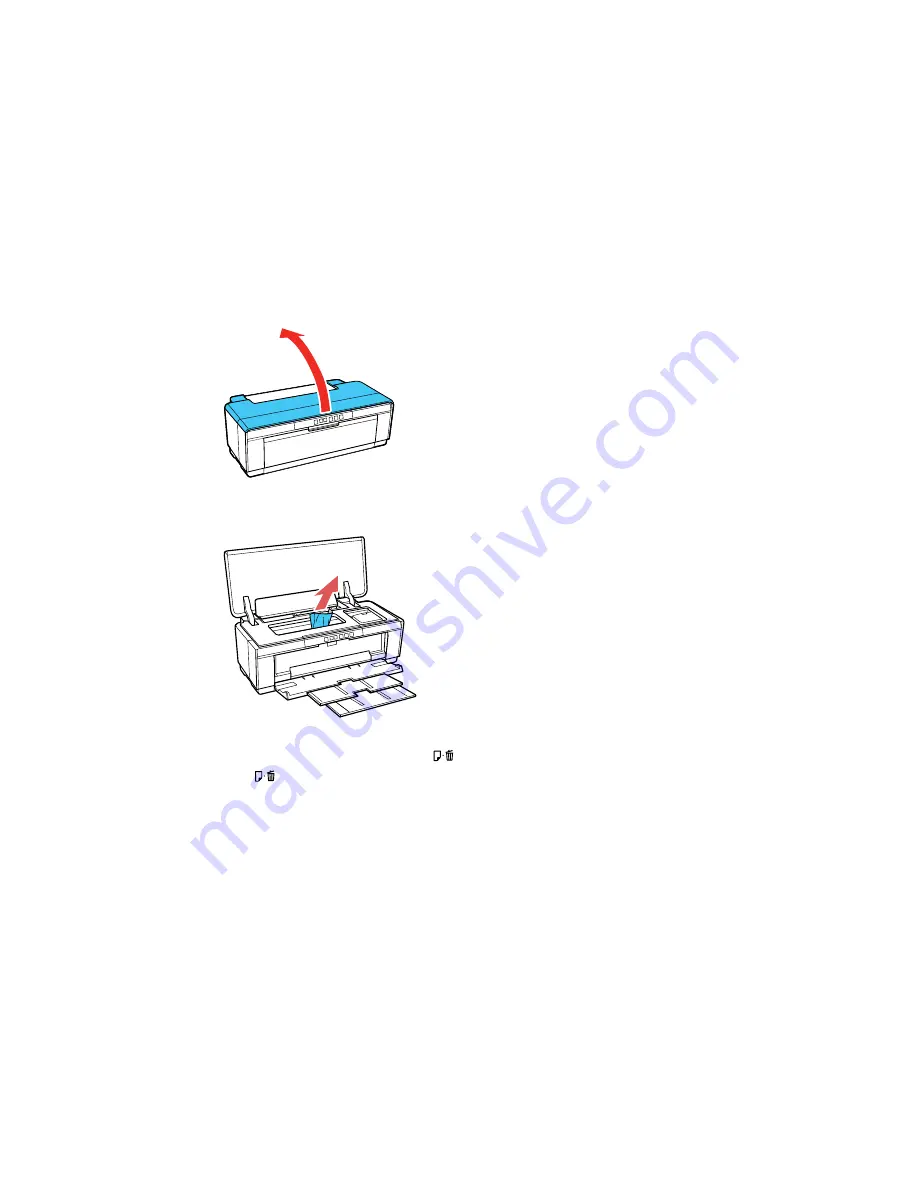
3. Open the printer cover.
4. Slowly pull any jammed paper out of the product.
5. Close the printer cover and press the
paper/cancel button to clear the error.
6. If the
paper/cancel light is still flashing, turn off the product, wait a moment, then turn it back on.
Note:
If you are unable to remove the paper or clear the error, contact Epson for support.
Parent topic:
Solving Paper Problems
135






























