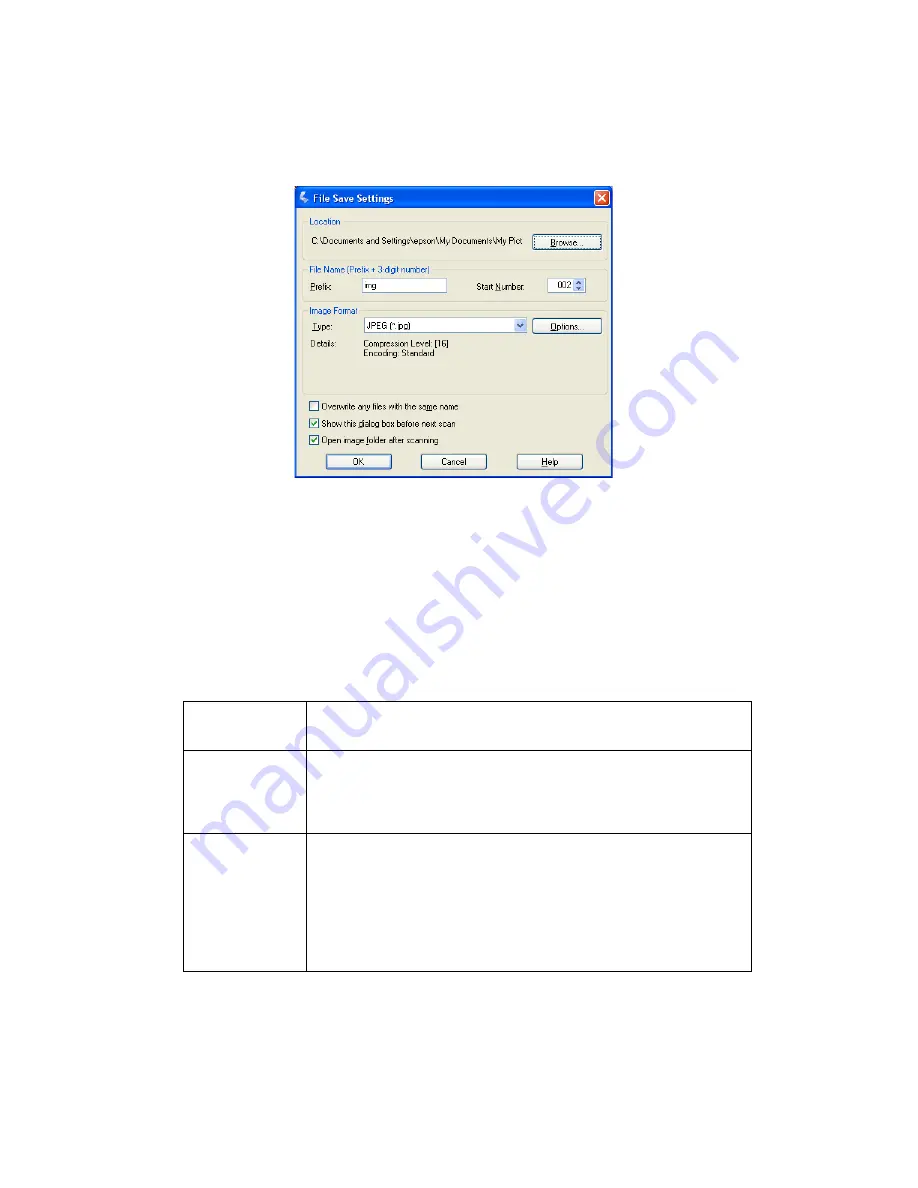
41
2. Specify a file name prefix with an alphanumeric character string. A 3-digit
number is automatically added to the file name, but you can change the Start
Number if you like. If you are scanning multiple images at once, each image will
receive a different 3-digit number.
Note:
With Windows, the following characters cannot be used in the prefix.
\, /, :, ., *, ?, ", <, >, |. On a Macintosh, you cannot use a colon (:) in the prefix.
3. Select a file format as described in the following table. Depending on the format,
the
Options
button may be available for making detailed settings.
Format (File
Extension)
Explanation
BITMAP
(*.BMP)
(Windows
only)
A standard image file format for Windows. Most Windows
programs, including word processing programs, can read and
prepare images in this format.
JPEG (*.JPG)
A compressed file format in which the compression level can
be selected. The JPEG format lets you highly compress image
data. However, the higher the compression, the lower the
image quality. Any lost image quality data cannot be restored
and the quality deteriorates each time the data is saved. The
TIFF format is recommended when modification and retouching
are required.
Summary of Contents for Stylus CX4100 Series
Page 45: ...47 Home Mode ...
















































