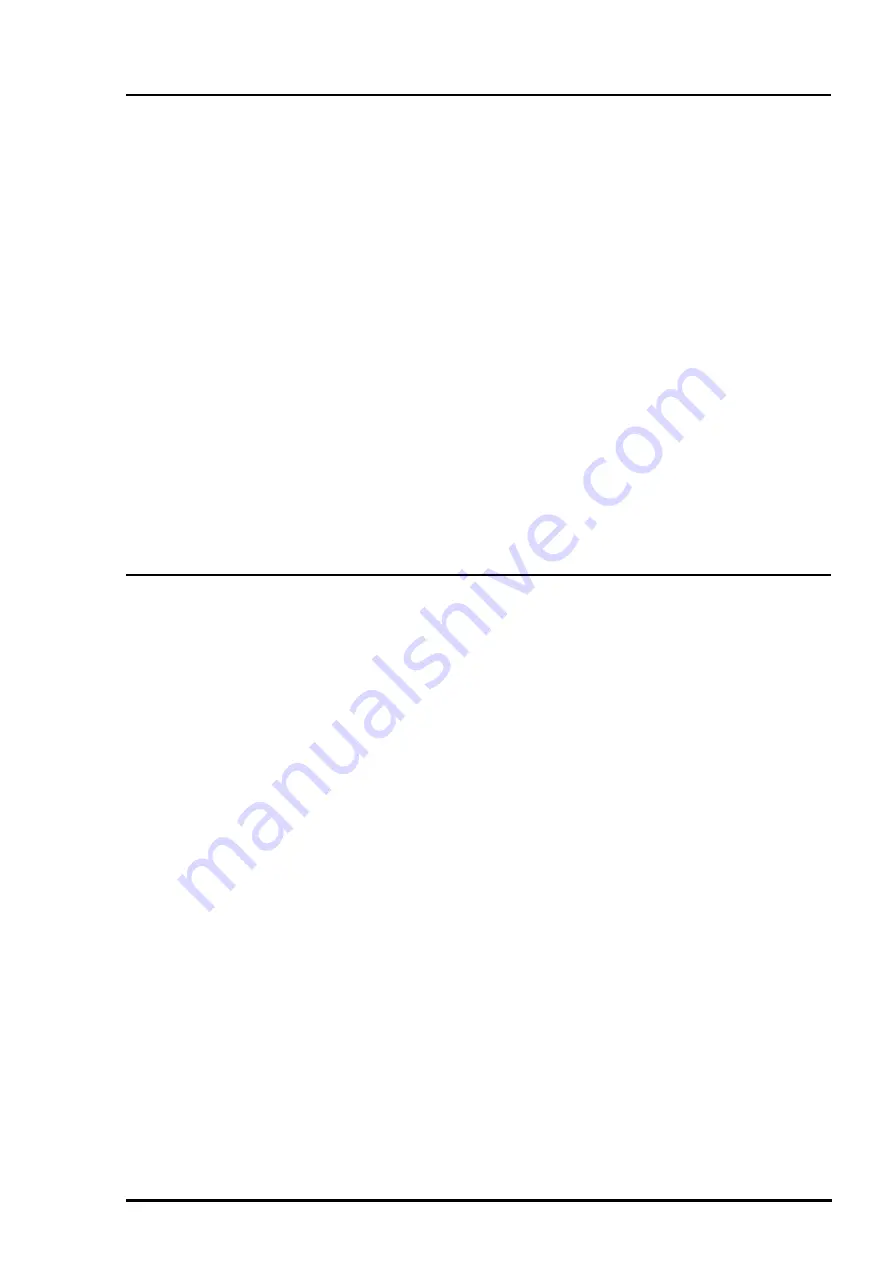
EPSON Stylus Photo
Rev.A
1-25
1.6 Printer Initialization
EPSON Stylus Photo has three kinds of initialization methods. Following explains each initialization.
[1.Power-on initialization]
This printer is initialized when turning the printer power on, or printer recognized the cold-reset command
(remote RS command). When printer is initialized, following action is performed.
(a) Initializes printer mechanism.
(b) Clears input data buffer.
(c) Clears print buffer.
(d) Sets default values.
[2.Operator(Panel) initialization]
This printer is initialized when turning the printer power on again within 10 seconds from last power off, or
printer recognized the /INIT signal (negative pulse) of parallel interface. When printer is initialized,
following action is performed.
(a) Cap the printer head.
(b) Eject a paper.
(c) Clears input data buffer.
(d) Clears print buffer.
(e) Sets default values.
[3. Software initialization]
The ESC@ command also initializes the printer. When printer is initialized, following action is performed.
(a) Clears print buffer.
(b) Sets default values.
1.7 Initialization Settings
EPSON Stylus Photo initializes following settings when the initialization is performed. Also, if the user
changes the settings in the Panel setting, Default setting or Remote command setting, values or settings
which are possible to be stored are initialized as initialization settings.
Page position
: Page heading location as present paper location
Line spacing
: 1/6 inch
Right margin position
: 80 lines
Left margin position
: first line
Character pitch
: 10CPI
Printing mode
: Text mode (Not Raster graphics mode)
Summary of Contents for Stylus Color
Page 1: ...EPSON COLOR INK JET PRINTER EPSON Stylus Photo SERVICE MANUAL SEIKO EPSON CORPORATION 4007542 ...
Page 5: ...v REVISION SHEET Revision Issued Data Contents Rev A March 26 1997 First issue ...
Page 130: ...Chapter 6 Maintenance Rev A 6 5 No 3 No 11 GEAR 34 No 1 No 2 10mm 2mm 2mm ...
Page 141: ...Appendix Rev A A 8 A 4 Circuit Board Component Layouts Figure A 2 C209 Component Layout ...
Page 142: ...EPSON Stylus Photo Rev A A 9 Figure A 3 C206PSB Component Layout ...
Page 143: ...Appendix Rev A A 10 Figure A 4 C206PSE Board Component Layout ...
Page 144: ...EPSON Stylus Photo Rev A A 11 Figure A 5 C209 PNL Component Layout ...
Page 145: ...Appendix Rev A A 12 A 5 Exploded Diagrams Figure A 6 EPSON Stylus Photo Exploded Diagram 1 ...
Page 146: ...EPSON Stylus Photo Rev A A 13 Figure A 7 EPSON Stylus Photo Exploded Diagram 2 ...
Page 147: ...Appendix Rev A A 14 Figure A 8 EPSON Stylus Photo Exploded Diagram 3 ...
Page 148: ...EPSON Stylus Photo Rev A A 15 A 6 Circuit Diagrams Figure A 9 C206PSB Board Circuit Diagram ...
Page 149: ...Appendix Rev A A 16 Figure A 10 C206PSE Board Circuit Diagram ...
Page 151: ...EPSON SEIKO EPSON CORPORATION ...
















































