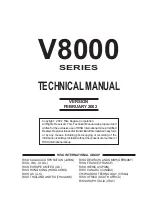81
Publishing Discs
Handling discs
Notes on usage
•
Do not touch the recording surface when holding a disc.
•
Handle discs carefully to ensure fingerprints, dirt, dust, moisture, scratches, etc., do not get
on the label surface and recording surface. Gently wipe off any dust, dirt, and the like with a
soft dry cloth or a commercially available CD cleaner. Do not use benzene, thinner, or
antistatic agents.
•
Do not drop a disc, or subject it to an impact.
•
Do not apply excessive force by, for example, pinching with a clip or bending.
•
Do not attach an adhesive sticker to a disc. Doing so may result in writing, printing, or
playing no longer being possible.
•
Do not use discs in a place where lots of dirt and dust are present.
•
If writing and printing are performed separately, we recommended performing writing
before printing.
•
Leaving discs stacked may result in them sticking to each other.
•
Directly touching or getting moisture on the printing surface immediately after printing
may result in blurring.
•
Let discs dry sufficiently after printing. However, let them dry naturally. Do not use a dryer
or other means.
•
Text can only be written on the printing surface. When writing, use a felt tipped pen or
other writing instrument with a soft tip. Do not use a ballpoint pen, pencil, or other writing
instrument with a hard tip. Also, do not attempt to erase text once it has been written.
•
Do not use a disc printed with this product in an auto loading mechanism, a drive with a
holding mechanism that has diameter of 33 mm or more, or an in-car drive. Also, do not
leave a disc in equipment for a long period of time.
•
A published disc may not be able to be recognized if it is incompatible with the drive or
player.